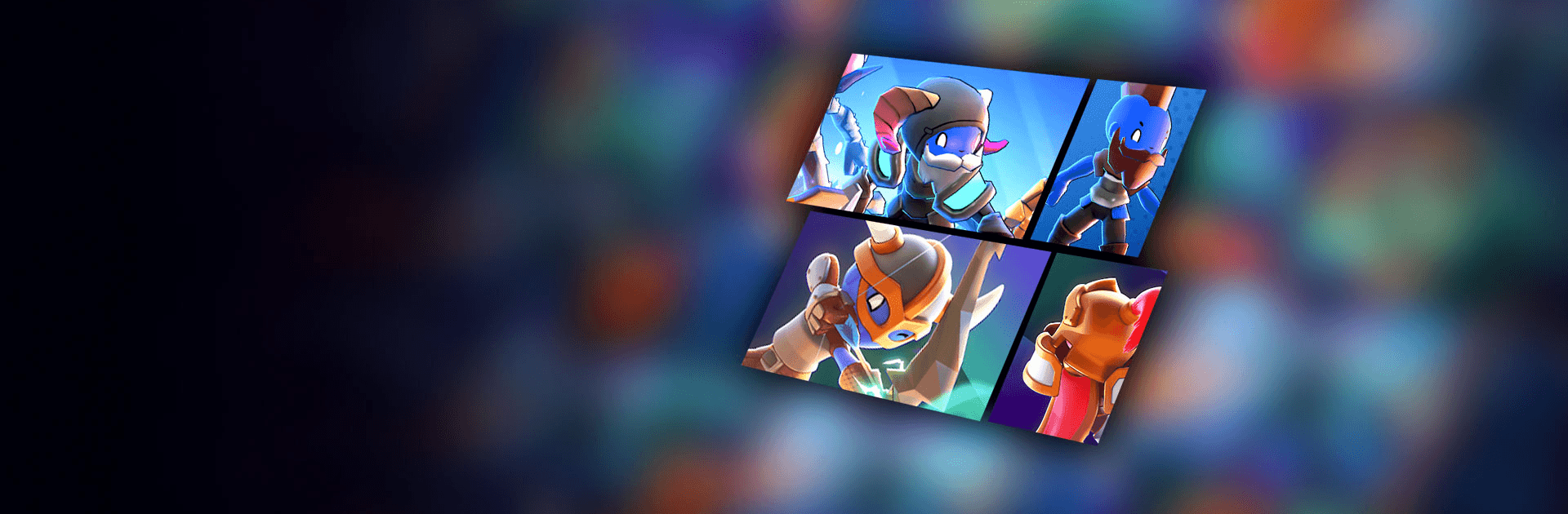

Knight's Edge
Juega en PC con BlueStacks: la plataforma de juegos Android, en la que confían más de 500 millones de jugadores.
Página modificada el: 29 sept 2023
Play Knight's Edge on PC or Mac
Knight’s Edge is an Action Game developed by Lightfox Games. BlueStacks app player is the best platform to play this Android Game on your PC or Mac for an immersive Android experience.
Download Knight’s Edge on PC with BlueStacks and find out if you have what it takes to be a true Champion in this fast-paced, action-packed, real-time action title for Android.
It’s your team versus the rest. Pick a weapon, strap on your armor, and head off into the battlefield as you fight your way through arenas of notorious, fiendish beasts. Work together with your teammates, combine your skills, and find interesting ability synergies to power through the waves of baddies. Will your team be the first to defeat all the monsters?
Take part in quick 3v3 multiplayer matches and see who will be the first team to make it past the beasts and cross the finish line. Defeat the monsters to clear your path to the end, or take the fight to the enemy team and slow down their progress. The early knight gets the spoils — speed through the stages and beat your rival team to get awesome loot.
Pick from dozens of unique Perks for a nearly endless amount of customizability. Choose a setup that fits your team’s play style. Will you focus on dropping monsters as quickly as possible, or will you achieve victory by being a major nuisance to the other team?
Download Knight’s Edge on PC with BlueStacks and climb your way up the leaderboards to become the true Champion of Knight’s Edge!
Juega Knight's Edge en la PC. Es fácil comenzar.
-
Descargue e instale BlueStacks en su PC
-
Complete el inicio de sesión de Google para acceder a Play Store, o hágalo más tarde
-
Busque Knight's Edge en la barra de búsqueda en la esquina superior derecha
-
Haga clic para instalar Knight's Edge desde los resultados de búsqueda
-
Complete el inicio de sesión de Google (si omitió el paso 2) para instalar Knight's Edge
-
Haz clic en el ícono Knight's Edge en la pantalla de inicio para comenzar a jugar



