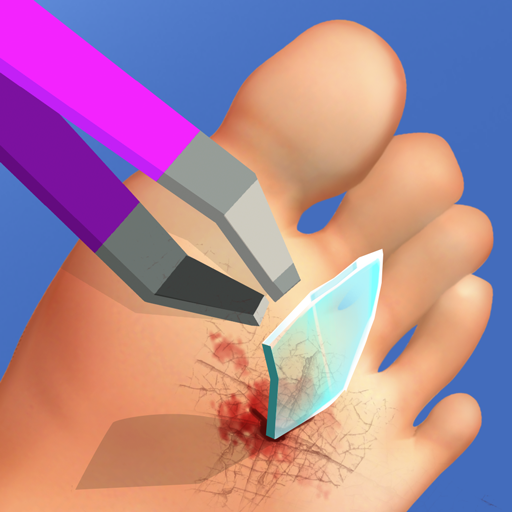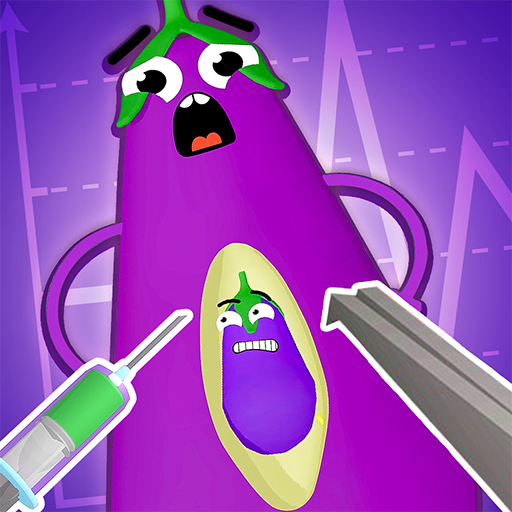
Fruit Clinic
Spiele auf dem PC mit BlueStacks - der Android-Gaming-Plattform, der über 500 Millionen Spieler vertrauen.
Seite geändert am: 8. September 2020
Play Fruit Clinic on PC
Prepare your tools and heal the fruits.
Be careful, as an official fruit operator take your job seriously and let the fruits leave your clinic happy.
The more fruits and vegetables you help the more you will earn.
Use your money to rank up your clinic and become the best fruit clinic in the planet.
Have fun and keep operating!
Spiele Fruit Clinic auf dem PC. Der Einstieg ist einfach.
-
Lade BlueStacks herunter und installiere es auf deinem PC
-
Schließe die Google-Anmeldung ab, um auf den Play Store zuzugreifen, oder mache es später
-
Suche in der Suchleiste oben rechts nach Fruit Clinic
-
Klicke hier, um Fruit Clinic aus den Suchergebnissen zu installieren
-
Schließe die Google-Anmeldung ab (wenn du Schritt 2 übersprungen hast), um Fruit Clinic zu installieren.
-
Klicke auf dem Startbildschirm auf das Fruit Clinic Symbol, um mit dem Spielen zu beginnen