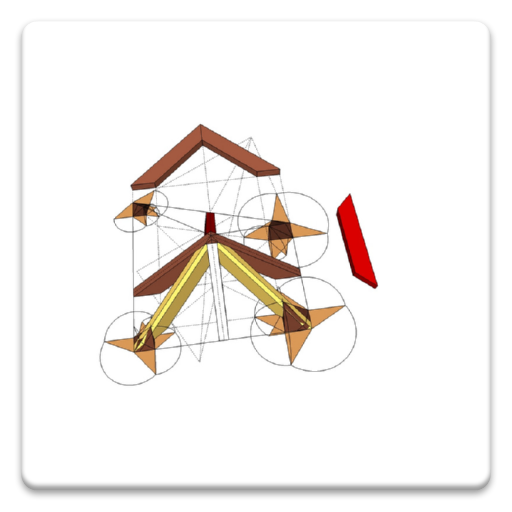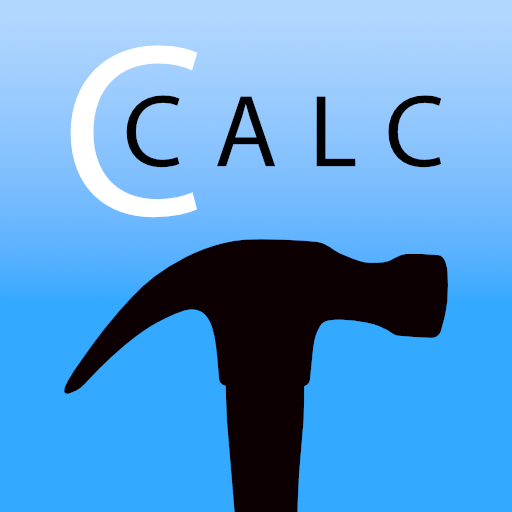Construction Calc Pro - FREE
Jogue no PC com BlueStacks - A Plataforma de Jogos Android, confiada por mais de 500 milhões de jogadores.
Página modificada em: 9 de outubro de 2019
Play Construction Calc Pro - FREE on PC
Save money by quickly estimating materials. Save time by calculating angles, measurements and quantities. The ideal handy pocket calculator for anyone in the construction industry.
82 Powerful, Proven & Precise Estimators & Calculators in one app.
Enter measurements for the calculators in feet/inches or metric.
AUTOMATIC APP UPDATES
Construction Calc Pro has taken 12 months and 21,500 lines of code to develop and is the easiest to use construction calculator and estimator app available on any mobile platform. There is no complicated manual to master or instructions to follow – just enter data and get precise results from the calculators.
HIGH VISIBILITY IN DIRECT SUNLIGHT
White on black text, with blue and orange inputs and outputs for high visibility of the app in direct sunlight.
WEBSITE
Visit the app website at http://www.constructioncalcpro.com/
EMAIL SUPPORT
If you are having any problems downloading this app, or have any other queries, please email us at appupdates@lightraystudio.com. Thankyou.
CALCULATORS & ESTIMATORS INCLUDE:
AGGREGATE
Inputs: Width, Length, Thickness, Density, Wastage
Outputs: Estimate Weight, Volume
ASPHALT
Inputs: Width, Length, Thickness
Outputs: Estimate Weight, Volume
BALUSTERS
Inputs: Run length, Baluster width, Baluster spacing
Outputs: Qty of balusters, Qty spaces, Baluster spacing (center-to-center), Baluster spacing (edge-to-edge), Measurements to far side of each baluster
BOARD / LINEAL FOOT
Inputs: Thickness, Width, Length, Quantity
Outputs: Board feet, Lineal feet
CONCRETE - RECTANGLE
Inputs: Width, Length, Thickness, Use rebar option, Rebar spacing along width, Rebar spacing along length
Outputs: Estimate Volume, 60lb premixed bags, 80lb premixed bags, 10kg premixed bags, 25kg premixed bags, 50kg premixed bags, Rebar required
CROWN MOULDING
Inputs: Wall angle (corner of wall), Crown (spring) angle
Outputs: Miter angle, Bevel angle
DROP CEILING
Inputs: Length at ceiling, Width at ceiling, Tile size, Distance (anchor to drop ceiling)
Outputs: Estimate Ceiling area, Ceiling tiles, Perimeter moulding, Main supports, Tee support peices, Wire length (each), Wire length (total), Wire anchors
DRYWALL
Inputs: Room width, Room length, Room height, Panel width, Panel height, Include ceiling option
Outputs: Estimate Area - surface area. Materials - Drywall panels. Joint compounds - Readymixed, Lightweight readymixed, Setting-type, Lightweight setting-type. Fastener - Drywall nails, Drywall screws. Additional items: Joint tape, Primer, Adhesive
FLOORING
Inputs: Width, Length, Wastage, Square Ft or M per box
Outputs: Total area, Boxes needed
INSULATION
Inputs: Total area width, Total area length, Batt/roll width, Batt/roll length
Outputs: Batts/rolls required, Total area
LINEAR COST ESTIMATOR
Inputs: Single panel length, Qty of panels, Cost per linear foot, Cost per linear meter
Outputs: Total cost, Total length
PAINT
Inputs: Wall length, Wall height, Number of coats, Surface type
Outputs: Estimate Gallons required, Liters required
RAFTER
Inputs: Run, Pitch (/12")
Outputs: Rafter length
RISE/RUN/ANGLE
Inputs: Rise, Run, Angle (Enter rise and either run or angle)
Outputs: Angle, slope, Run
ROOFING
Inputs: Width, Length, Pitch, Sq ft or M per pack, Type, Nails, Safety margin
Outputs: Roof surface area, Packs needed, Nails
SQ COST ESTIMATOR
Inputs: Width, Length, Cost per Sq ft or M
Outputs: Total cost, Total area, Total area (acres)
SQUARING (3-4-5)
Inputs: Width, Length
Outputs: Diagonal
STAIRS
Inputs: Total rise, Custom rise, Custom run
Outputs: Riser height, Total risers, Tread run, Total treads, Total run, Stringer board length, Elevation, Running stringer points
TILES
Inputs: Room width, Room length, Tile width, Tile length, Use border tiles option, Border tile width, Border tile length, Tile pattern, Safety margin
Outputs: Estimate Tiles needed, Border tiles needed
Jogue Construction Calc Pro - FREE no PC. É fácil começar.
-
Baixe e instale o BlueStacks no seu PC
-
Conclua o login do Google para acessar a Play Store ou faça isso mais tarde
-
Procure por Construction Calc Pro - FREE na barra de pesquisa no canto superior direito
-
Clique para instalar Construction Calc Pro - FREE a partir dos resultados da pesquisa
-
Conclua o login do Google (caso você pulou a etapa 2) para instalar o Construction Calc Pro - FREE
-
Clique no ícone do Construction Calc Pro - FREE na tela inicial para começar a jogar