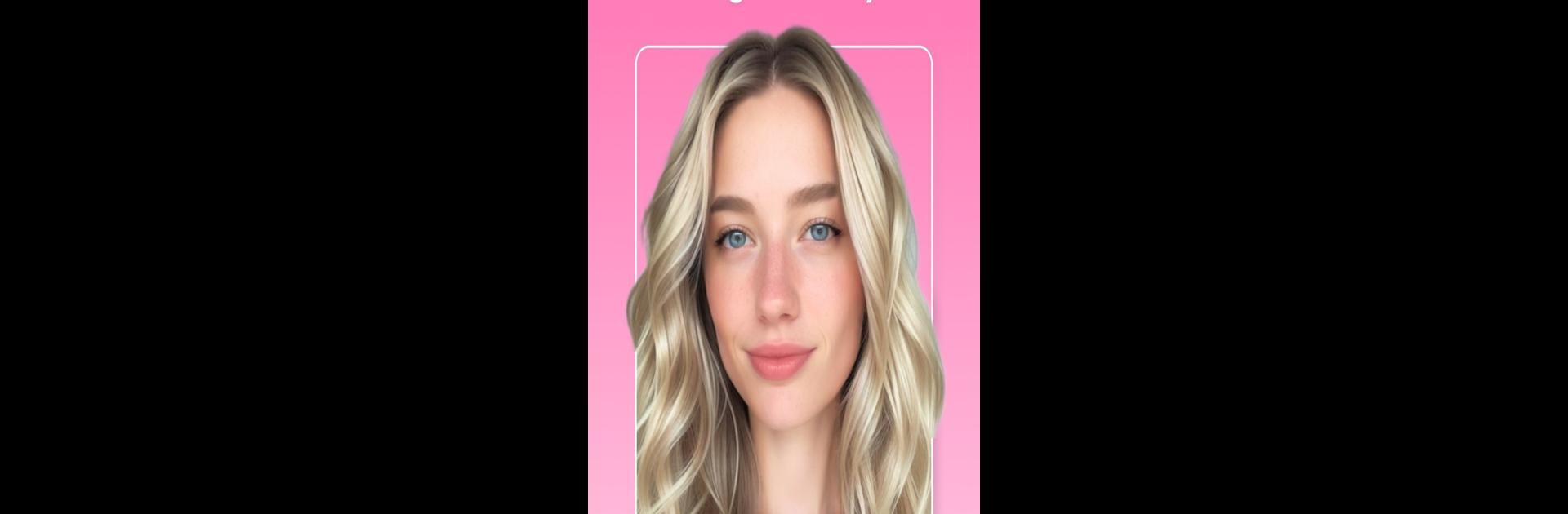

Facetune: Éditeur Photo/Vidéo
Jouez sur PC avec BlueStacks - la plate-forme de jeu Android, approuvée par + 500M de joueurs.
Page Modifiée le: 16 janv. 2025
Run Facetune: Hair, Photo Editor on PC or Mac
Facetune: Hair, Photo Editor is a Photography app developed by Lightricks Ltd.. BlueStacks app player is the best android emulator to use this android app on your PC or Mac for an immersive Android experience.
About the App
Facetune: Hair, Photo Editor by Lightricks Ltd. brings photography magic to your fingertips. With AI tools, you can transform photos and videos effortlessly—change hair colour, apply makeup, or perfect your smile and skin.
App Features
AI Editing Tools
- Enhance your entire photo or frame with one-tap features.
- Transform hair and eye colours, whiten teeth, and remove red eyes.
Glam Filters & Makeup
- Try new looks, highlight features or alter hairstyles in a snap.
- Refresh tired eyes and explore new eye shades with eye-specific retouches.
Video Editing
- Enhance selfie videos frame-by-frame with vibrant filters and effects.
- Make every shot shine on your social feeds with sophisticated edits.
Professional Touches
- Create CV-ready headshots with a single tap.
- Edit skin tones for a seamless, natural look.
Seize the selfie game with Facetune’s creative power and let your photos shine! Use BlueStacks to elevate your editing journey on your computer.
Jouez à Facetune: Éditeur Photo/Vidéo sur PC. C'est facile de commencer.
-
Téléchargez et installez BlueStacks sur votre PC
-
Connectez-vous à Google pour accéder au Play Store ou faites-le plus tard
-
Recherchez Facetune: Éditeur Photo/Vidéo dans la barre de recherche dans le coin supérieur droit
-
Cliquez pour installer Facetune: Éditeur Photo/Vidéo à partir des résultats de la recherche
-
Connectez-vous à Google (si vous avez ignoré l'étape 2) pour installer Facetune: Éditeur Photo/Vidéo
-
Cliquez sur l'icône Facetune: Éditeur Photo/Vidéo sur l'écran d'accueil pour commencer à jouer




