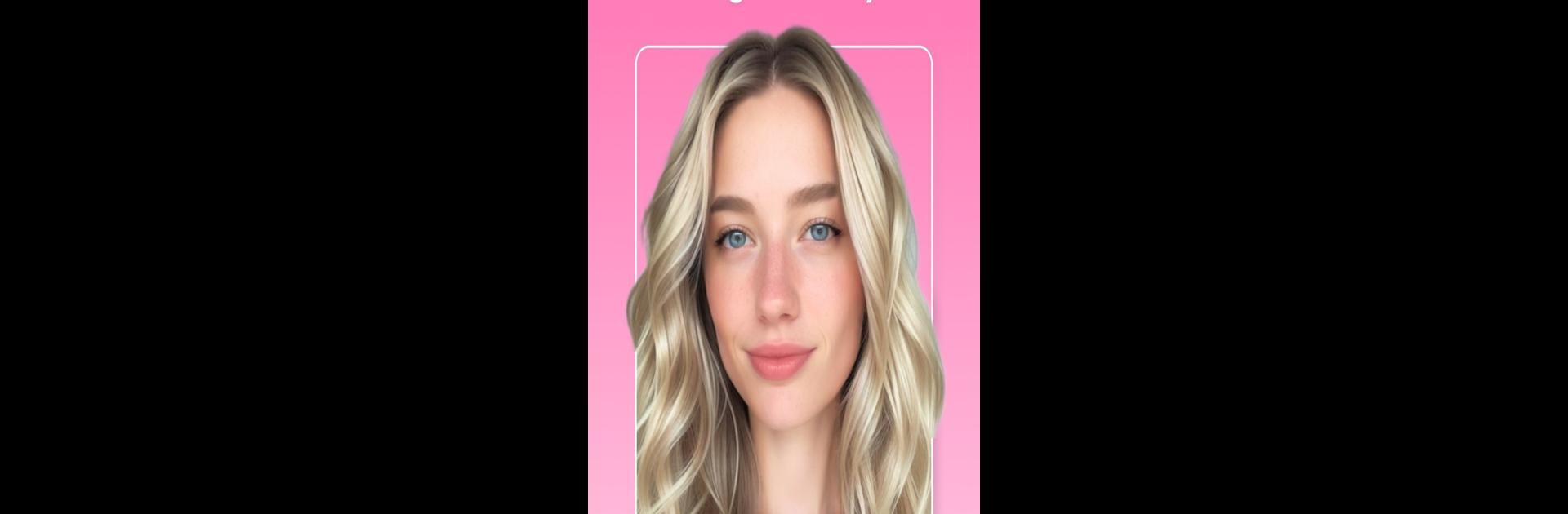

Facetuneで美肌!写真・動画編集の自撮りアプリ
BlueStacksを使ってPCでプレイ - 5憶以上のユーザーが愛用している高機能Androidゲーミングプラットフォーム
Run Facetune: Hair, Photo Editor on PC or Mac
Facetune: Hair, Photo Editor is a Photography app developed by Lightricks Ltd.. BlueStacks app player is the best android emulator to use this android app on your PC or Mac for an immersive Android experience.
About the App
Facetune: Hair, Photo Editor by Lightricks Ltd. brings photography magic to your fingertips. With AI tools, you can transform photos and videos effortlessly—change hair colour, apply makeup, or perfect your smile and skin.
App Features
AI Editing Tools
- Enhance your entire photo or frame with one-tap features.
- Transform hair and eye colours, whiten teeth, and remove red eyes.
Glam Filters & Makeup
- Try new looks, highlight features or alter hairstyles in a snap.
- Refresh tired eyes and explore new eye shades with eye-specific retouches.
Video Editing
- Enhance selfie videos frame-by-frame with vibrant filters and effects.
- Make every shot shine on your social feeds with sophisticated edits.
Professional Touches
- Create CV-ready headshots with a single tap.
- Edit skin tones for a seamless, natural look.
Seize the selfie game with Facetune’s creative power and let your photos shine! Use BlueStacks to elevate your editing journey on your computer.
Facetuneで美肌!写真・動画編集の自撮りアプリをPCでプレイ
-
BlueStacksをダウンロードしてPCにインストールします。
-
GoogleにサインインしてGoogle Play ストアにアクセスします。(こちらの操作は後で行っても問題ありません)
-
右上の検索バーにFacetuneで美肌!写真・動画編集の自撮りアプリを入力して検索します。
-
クリックして検索結果からFacetuneで美肌!写真・動画編集の自撮りアプリをインストールします。
-
Googleサインインを完了してFacetuneで美肌!写真・動画編集の自撮りアプリをインストールします。※手順2を飛ばしていた場合
-
ホーム画面にてFacetuneで美肌!写真・動画編集の自撮りアプリのアイコンをクリックしてアプリを起動します。




