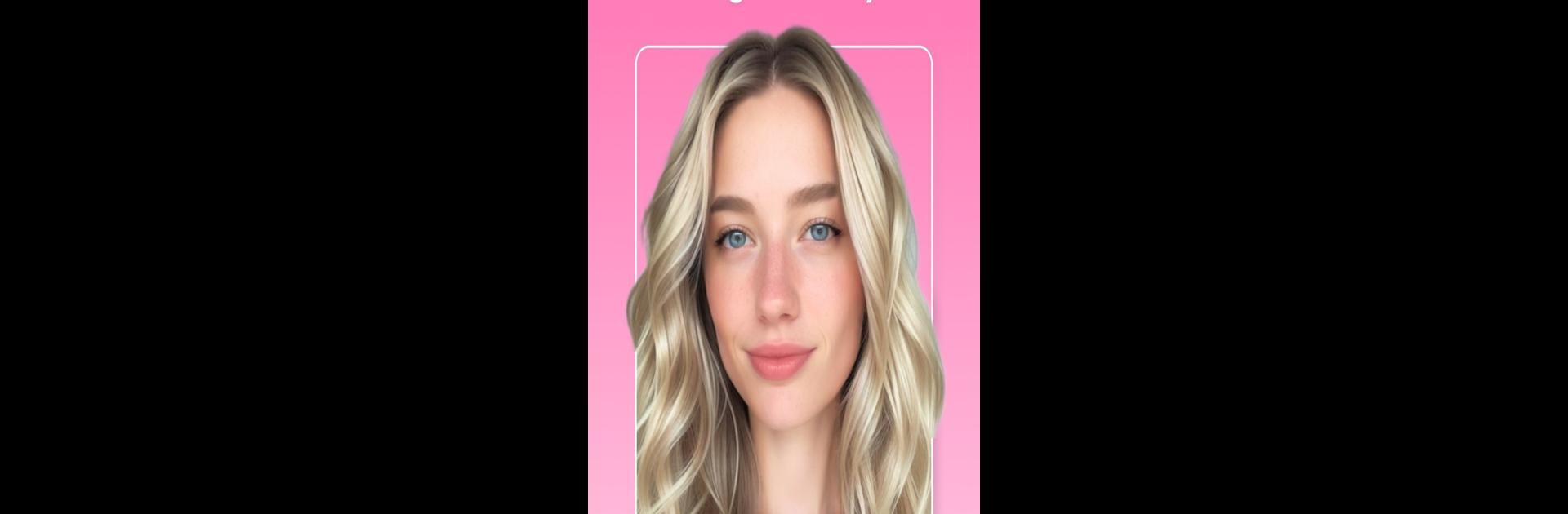

페이스튠 Facetune: 사진보정 및 동영상 보정어플
5억명 이상의 게이머가 신뢰하는 안드로이드 게임 플랫폼 BlueStacks으로 PC에서 플레이하세요.
Run Facetune: Hair, Photo Editor on PC or Mac
Facetune: Hair, Photo Editor is a Photography app developed by Lightricks Ltd.. BlueStacks app player is the best android emulator to use this android app on your PC or Mac for an immersive Android experience.
About the App
Facetune: Hair, Photo Editor by Lightricks Ltd. brings photography magic to your fingertips. With AI tools, you can transform photos and videos effortlessly—change hair colour, apply makeup, or perfect your smile and skin.
App Features
AI Editing Tools
- Enhance your entire photo or frame with one-tap features.
- Transform hair and eye colours, whiten teeth, and remove red eyes.
Glam Filters & Makeup
- Try new looks, highlight features or alter hairstyles in a snap.
- Refresh tired eyes and explore new eye shades with eye-specific retouches.
Video Editing
- Enhance selfie videos frame-by-frame with vibrant filters and effects.
- Make every shot shine on your social feeds with sophisticated edits.
Professional Touches
- Create CV-ready headshots with a single tap.
- Edit skin tones for a seamless, natural look.
Seize the selfie game with Facetune’s creative power and let your photos shine! Use BlueStacks to elevate your editing journey on your computer.
PC에서 페이스튠 Facetune: 사진보정 및 동영상 보정어플 플레이해보세요.
-
BlueStacks 다운로드하고 설치
-
Google Play 스토어에 로그인 하기(나중에 진행가능)
-
오른쪽 상단 코너에 페이스튠 Facetune: 사진보정 및 동영상 보정어플 검색
-
검색 결과 중 페이스튠 Facetune: 사진보정 및 동영상 보정어플 선택하여 설치
-
구글 로그인 진행(만약 2단계를 지나갔을 경우) 후 페이스튠 Facetune: 사진보정 및 동영상 보정어플 설치
-
메인 홈화면에서 페이스튠 Facetune: 사진보정 및 동영상 보정어플 선택하여 실행




