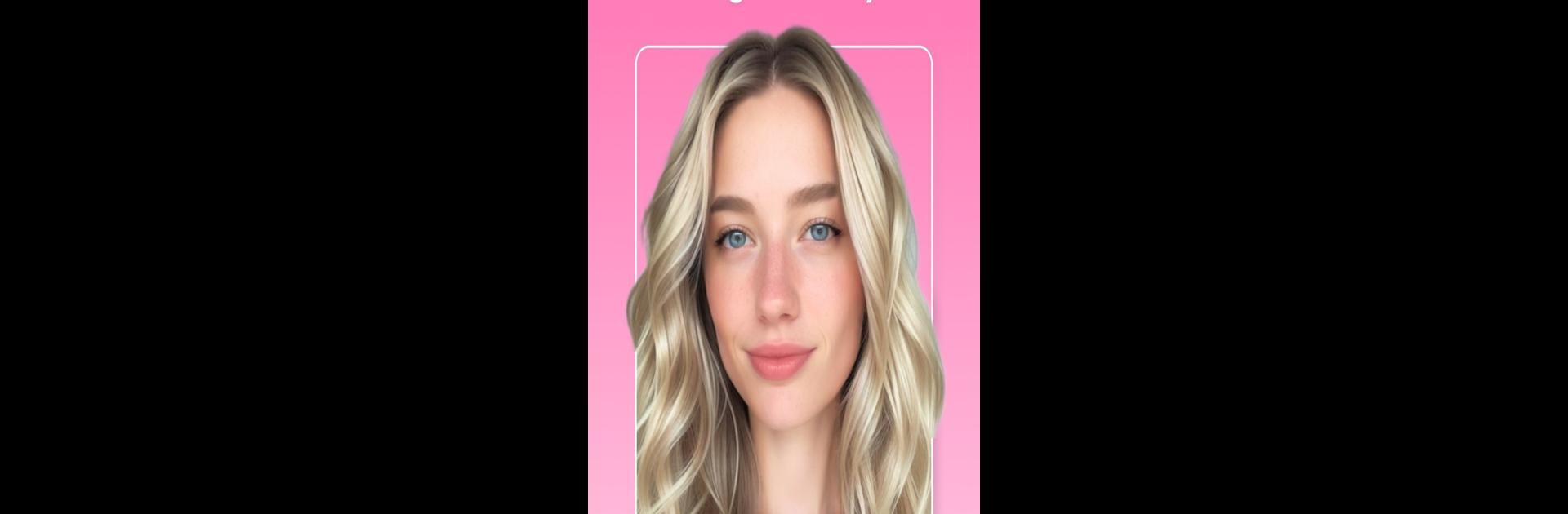

Facetune:照片編輯APP,Lightricks出品
在電腦上使用BlueStacks –受到5億以上的遊戲玩家所信任的Android遊戲平台。
Run Facetune: Hair, Photo Editor on PC or Mac
Facetune: Hair, Photo Editor is a Photography app developed by Lightricks Ltd.. BlueStacks app player is the best android emulator to use this android app on your PC or Mac for an immersive Android experience.
About the App
Facetune: Hair, Photo Editor by Lightricks Ltd. brings photography magic to your fingertips. With AI tools, you can transform photos and videos effortlessly—change hair colour, apply makeup, or perfect your smile and skin.
App Features
AI Editing Tools
- Enhance your entire photo or frame with one-tap features.
- Transform hair and eye colours, whiten teeth, and remove red eyes.
Glam Filters & Makeup
- Try new looks, highlight features or alter hairstyles in a snap.
- Refresh tired eyes and explore new eye shades with eye-specific retouches.
Video Editing
- Enhance selfie videos frame-by-frame with vibrant filters and effects.
- Make every shot shine on your social feeds with sophisticated edits.
Professional Touches
- Create CV-ready headshots with a single tap.
- Edit skin tones for a seamless, natural look.
Seize the selfie game with Facetune’s creative power and let your photos shine! Use BlueStacks to elevate your editing journey on your computer.
在電腦上遊玩Facetune:照片編輯APP,Lightricks出品 . 輕易上手.
-
在您的電腦上下載並安裝BlueStacks
-
完成Google登入後即可訪問Play商店,或等你需要訪問Play商店十再登入
-
在右上角的搜索欄中尋找 Facetune:照片編輯APP,Lightricks出品
-
點擊以從搜索結果中安裝 Facetune:照片編輯APP,Lightricks出品
-
完成Google登入(如果您跳過了步驟2),以安裝 Facetune:照片編輯APP,Lightricks出品
-
在首頁畫面中點擊 Facetune:照片編輯APP,Lightricks出品 圖標來啟動遊戲




