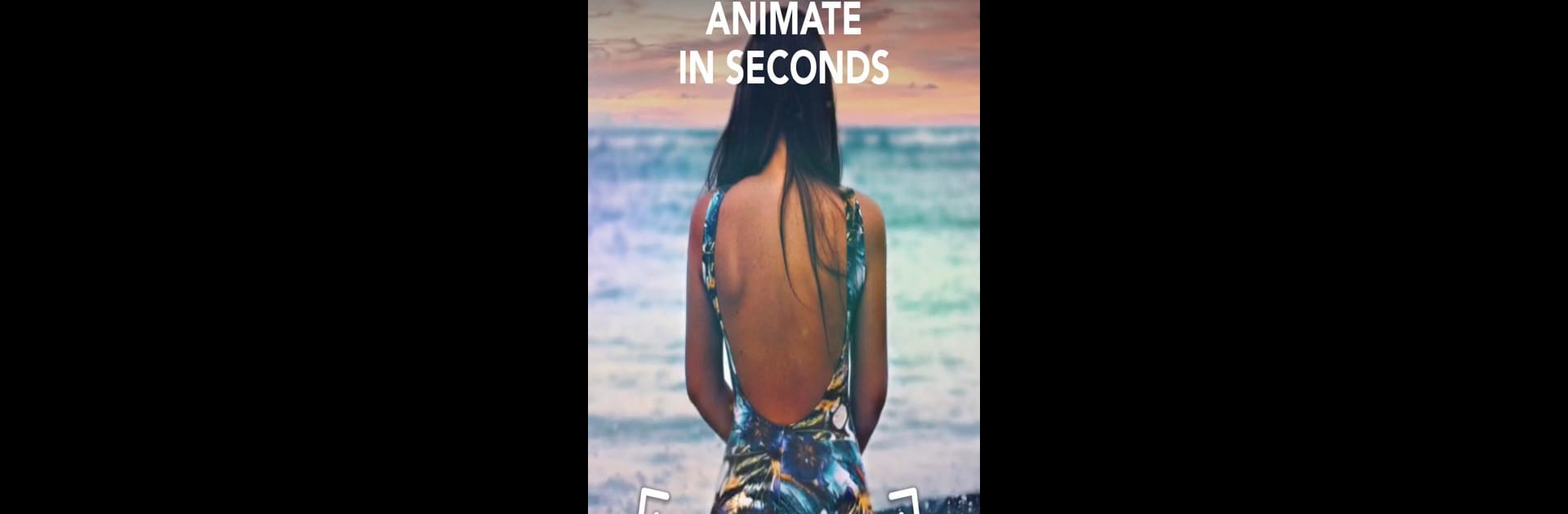

Motionleap von Lightricks
Spiele auf dem PC mit BlueStacks - der Android-Gaming-Plattform, der über 500 Millionen Spieler vertrauen.
Seite geändert am: Nov 5, 2024
Run Motionleap by Lightricks on PC or Mac
Let BlueStacks turn your PC, Mac, or laptop into the perfect home for Motionleap by Lightricks, a fun Photography app from Lightricks Ltd..
About the App
Motionleap by Lightricks is your go-to photography app for adding a magical touch to your photos. With its advanced AI text-to-image features, you can transform ordinary pictures into stunning professional-quality visuals.
App Features
-
ANIMATE PICTURES: If you’ve ever wanted to breathe life into your still images, now’s your chance! Turn your photos into captivating animations and set your stories in motion.
-
CREATE LIVE PHOTOS: Amaze your friends as you turn any snapshot into a breathtaking live photo, complete with mesmerizing visual effects.
-
EDIT IN PHOTO OVERLAYS: Spice up your photos with overlays, double exposures, and other awesome designs to create standout images.
-
AI ART & DIGITAL ART: Use text to image AI to craft unique visuals, pushing your creative boundaries with the power of technology.
-
3D PHOTO EFFECTS: Add a dynamic flair to your pictures and elevate your creative expression to new heights with these fun effects.
Unlock your creative potential with Motionleap by Lightricks—perfect for photographers at any skill level.
Spiele Motionleap von Lightricks auf dem PC. Der Einstieg ist einfach.
-
Lade BlueStacks herunter und installiere es auf deinem PC
-
Schließe die Google-Anmeldung ab, um auf den Play Store zuzugreifen, oder mache es später
-
Suche in der Suchleiste oben rechts nach Motionleap von Lightricks
-
Klicke hier, um Motionleap von Lightricks aus den Suchergebnissen zu installieren
-
Schließe die Google-Anmeldung ab (wenn du Schritt 2 übersprungen hast), um Motionleap von Lightricks zu installieren.
-
Klicke auf dem Startbildschirm auf das Motionleap von Lightricks Symbol, um mit dem Spielen zu beginnen




