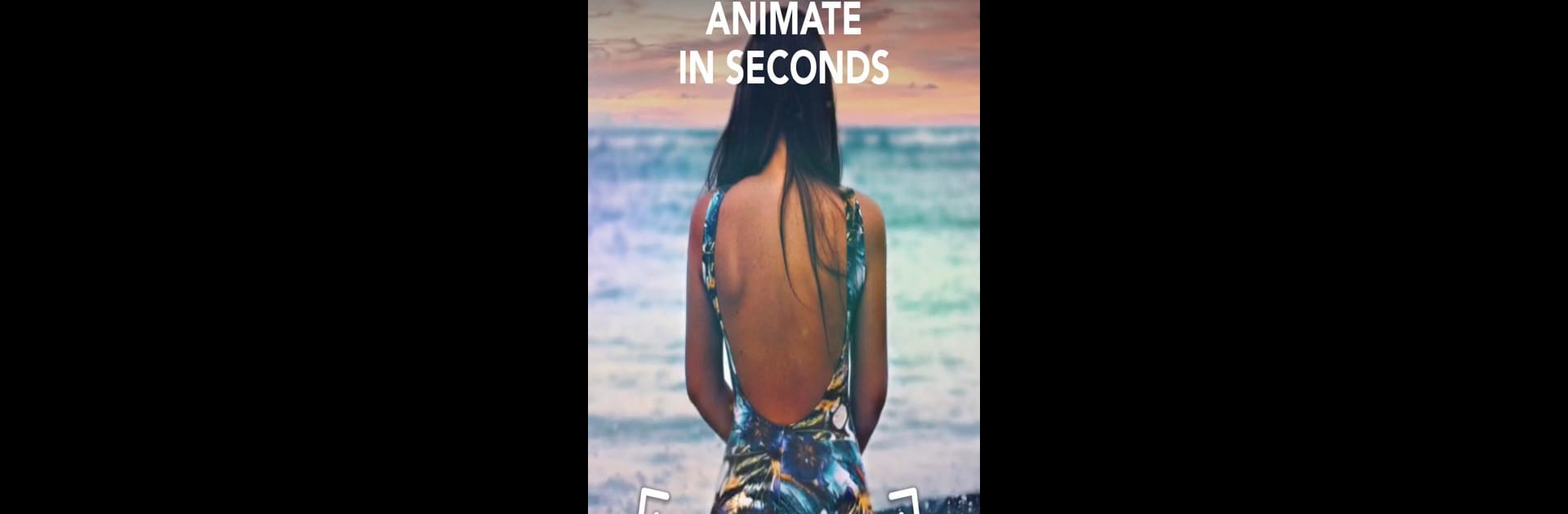

Motionleap:Lightricksの写真アニメーター
BlueStacksを使ってPCでプレイ - 5憶以上のユーザーが愛用している高機能Androidゲーミングプラットフォーム
Run Motionleap by Lightricks on PC or Mac
Let BlueStacks turn your PC, Mac, or laptop into the perfect home for Motionleap by Lightricks, a fun Photography app from Lightricks Ltd..
About the App
Motionleap by Lightricks is your go-to photography app for adding a magical touch to your photos. With its advanced AI text-to-image features, you can transform ordinary pictures into stunning professional-quality visuals.
App Features
-
ANIMATE PICTURES: If you’ve ever wanted to breathe life into your still images, now’s your chance! Turn your photos into captivating animations and set your stories in motion.
-
CREATE LIVE PHOTOS: Amaze your friends as you turn any snapshot into a breathtaking live photo, complete with mesmerizing visual effects.
-
EDIT IN PHOTO OVERLAYS: Spice up your photos with overlays, double exposures, and other awesome designs to create standout images.
-
AI ART & DIGITAL ART: Use text to image AI to craft unique visuals, pushing your creative boundaries with the power of technology.
-
3D PHOTO EFFECTS: Add a dynamic flair to your pictures and elevate your creative expression to new heights with these fun effects.
Unlock your creative potential with Motionleap by Lightricks—perfect for photographers at any skill level.
Motionleap:Lightricksの写真アニメーターをPCでプレイ
-
BlueStacksをダウンロードしてPCにインストールします。
-
GoogleにサインインしてGoogle Play ストアにアクセスします。(こちらの操作は後で行っても問題ありません)
-
右上の検索バーにMotionleap:Lightricksの写真アニメーターを入力して検索します。
-
クリックして検索結果からMotionleap:Lightricksの写真アニメーターをインストールします。
-
Googleサインインを完了してMotionleap:Lightricksの写真アニメーターをインストールします。※手順2を飛ばしていた場合
-
ホーム画面にてMotionleap:Lightricksの写真アニメーターのアイコンをクリックしてアプリを起動します。




