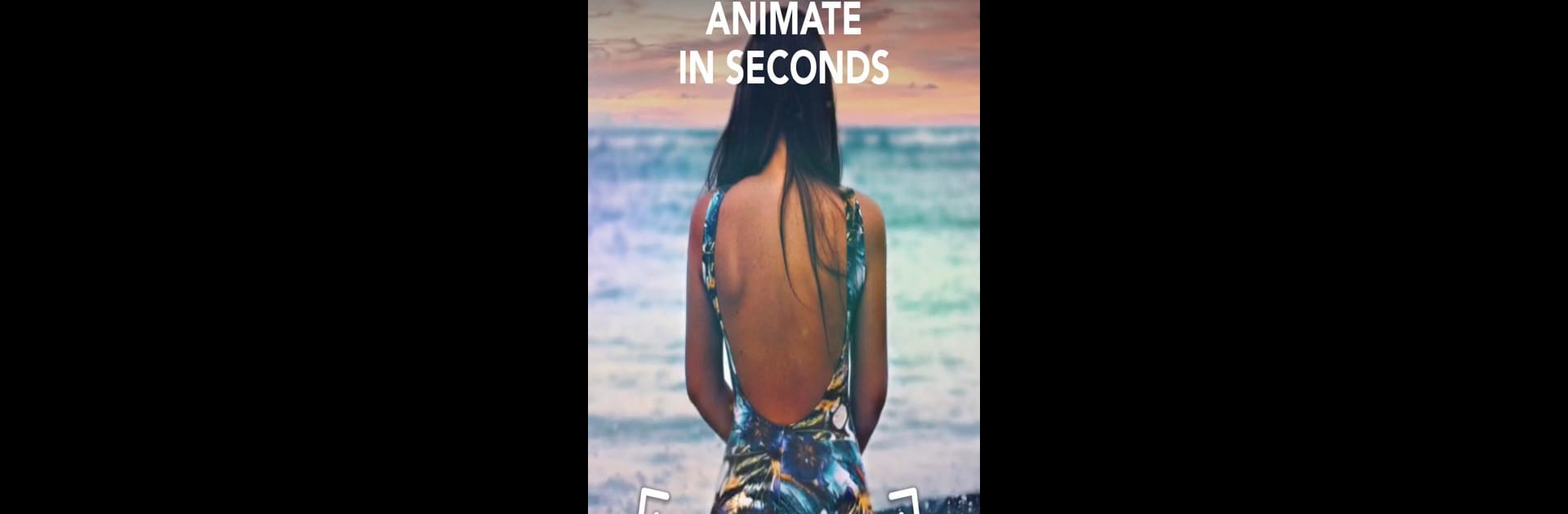

Motionleap by Lightricks
Graj na PC z BlueStacks – Platforma gamingowa Android, która uzyskała zaufanie ponad 500 milionów graczy!
Strona zmodyfikowana w dniu: Nov 5, 2024
Run Motionleap by Lightricks on PC or Mac
Let BlueStacks turn your PC, Mac, or laptop into the perfect home for Motionleap by Lightricks, a fun Photography app from Lightricks Ltd..
About the App
Motionleap by Lightricks is your go-to photography app for adding a magical touch to your photos. With its advanced AI text-to-image features, you can transform ordinary pictures into stunning professional-quality visuals.
App Features
-
ANIMATE PICTURES: If you’ve ever wanted to breathe life into your still images, now’s your chance! Turn your photos into captivating animations and set your stories in motion.
-
CREATE LIVE PHOTOS: Amaze your friends as you turn any snapshot into a breathtaking live photo, complete with mesmerizing visual effects.
-
EDIT IN PHOTO OVERLAYS: Spice up your photos with overlays, double exposures, and other awesome designs to create standout images.
-
AI ART & DIGITAL ART: Use text to image AI to craft unique visuals, pushing your creative boundaries with the power of technology.
-
3D PHOTO EFFECTS: Add a dynamic flair to your pictures and elevate your creative expression to new heights with these fun effects.
Unlock your creative potential with Motionleap by Lightricks—perfect for photographers at any skill level.
Zagraj w Motionleap by Lightricks na PC. To takie proste.
-
Pobierz i zainstaluj BlueStacks na PC
-
Zakończ pomyślnie ustawienie Google, aby otrzymać dostęp do sklepu Play, albo zrób to później.
-
Wyszukaj Motionleap by Lightricks w pasku wyszukiwania w prawym górnym rogu.
-
Kliknij, aby zainstalować Motionleap by Lightricks z wyników wyszukiwania
-
Ukończ pomyślnie rejestrację Google (jeśli krok 2 został pominięty) aby zainstalować Motionleap by Lightricks
-
Klinij w ikonę Motionleap by Lightricks na ekranie startowym, aby zacząć grę




