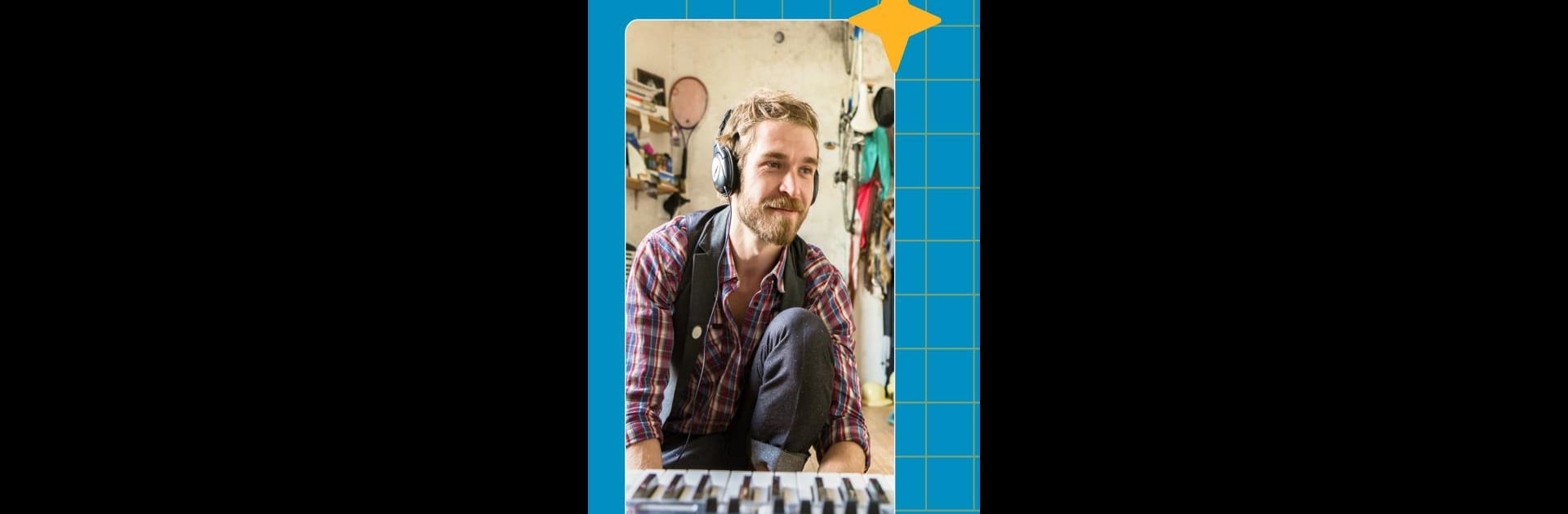

Boosted: Videos de Lightricks
Juega en PC con BlueStacks: la plataforma de juegos Android, en la que confían más de 500 millones de jugadores.
Página modificada el: 3 sept 2023
Run Boosted Ad Maker by Lightricks on PC or Mac
Upgrade your experience. Try Boosted Ad Maker by Lightricks, the fantastic Video Players & Editors app from Lightricks Ltd., from the comfort of your laptop, PC, or Mac, only on BlueStacks.
About the App
Boosted Ad Maker by Lightricks is your go-to video creation tool for elevating your brand’s online presence. Whether you’re whipping up a captivating social media ad or a slick promo video, this app makes it easy with its ready-made templates and user-friendly design. Get creative and turn your brand’s content into a stunning visual experience in a few taps!
App Features
Effortless Video Creation
– Select from a wide range of templates tailored for different business niches.
– Customize with vibrant colors, music, and your own media for unique branding.
Versatile Use
– Perfect for crafting everything from intro and outro videos to engaging social media ads.
– Suitable for small businesses to large corporations aiming for strong market visibility.
Enhanced Engagement
– Create high-converting videos optimized for all major social media platforms in no time.
– Explore endless content possibilities: tutorials, explainers, promotional clips, and artistic videos.
Experience these features and more on a bigger screen with BlueStacks for a seamless editing journey!
Eager to take your app experience to the next level? Start right away by downloading BlueStacks on your PC or Mac.
Juega Boosted: Videos de Lightricks en la PC. Es fácil comenzar.
-
Descargue e instale BlueStacks en su PC
-
Complete el inicio de sesión de Google para acceder a Play Store, o hágalo más tarde
-
Busque Boosted: Videos de Lightricks en la barra de búsqueda en la esquina superior derecha
-
Haga clic para instalar Boosted: Videos de Lightricks desde los resultados de búsqueda
-
Complete el inicio de sesión de Google (si omitió el paso 2) para instalar Boosted: Videos de Lightricks
-
Haz clic en el ícono Boosted: Videos de Lightricks en la pantalla de inicio para comenzar a jugar




