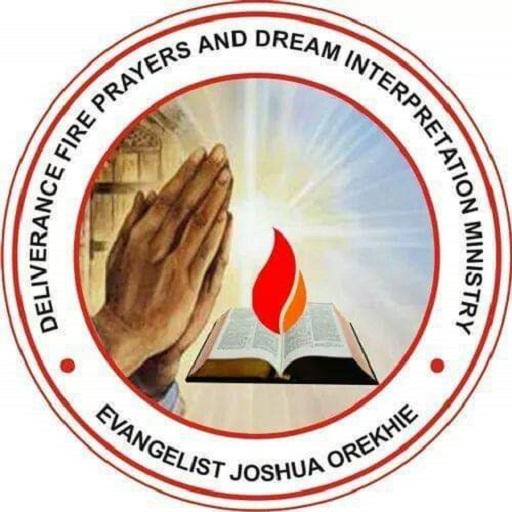LightSource - Sermon Video Podcasts
Play on PC with BlueStacks – the Android Gaming Platform, trusted by 500M+ gamers.
Page Modified on: January 22, 2020
Play LightSource - Sermon Video Podcasts on PC
TD Jakes, The Potter's Touch
Dr. Ed Young, The Winning Walk
Dr. Jack Graham, PowerPoint
Adrian Rogers, Love Worth Finding
Dr. David Jeremiah, Turning Point
Charles Stanley, In Touch Ministries
Dr. Michael Youssef, Leading the Way
and more.
Features:
- Instant video streaming of premier LightSource.com ministries
- Watch live or on-demand programs you don’t want to miss
- Access unlimited archived broadcasts from your favorite ministries
- View a full program schedule of live broadcasts ready to air
- Don’t lose a message that blessed your life! Save messages to your Playlist
- Follow ministries and never miss out on new content
- Set reminders for live broadcasts so you don’t miss a program you love
- Share life-changing broadcasts to your friends
- Browse videos by ministry name, host name, or topic
- Find new ministries to watch with the daily featured sermons
- Contact ministries directly from the app
Grow in your walk with Jesus Christ, be encouraged in your faith, apply Biblical wisdom and build your knowledge of the Bible with LightSource.com. Take Christian television sermons, video broadcasts, and ministry messages with you today!
Play LightSource - Sermon Video Podcasts on PC. It’s easy to get started.
-
Download and install BlueStacks on your PC
-
Complete Google sign-in to access the Play Store, or do it later
-
Look for LightSource - Sermon Video Podcasts in the search bar at the top right corner
-
Click to install LightSource - Sermon Video Podcasts from the search results
-
Complete Google sign-in (if you skipped step 2) to install LightSource - Sermon Video Podcasts
-
Click the LightSource - Sermon Video Podcasts icon on the home screen to start playing