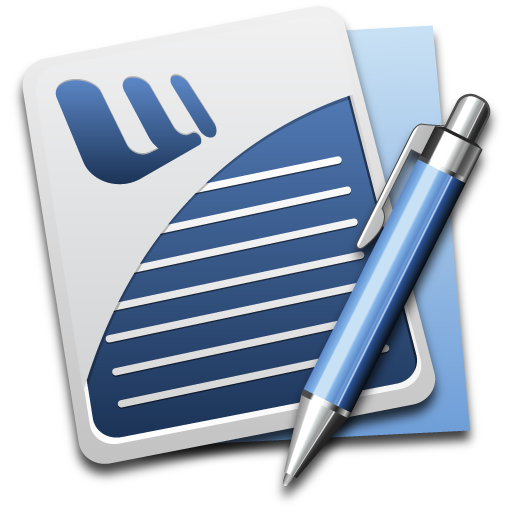Word Counter - text tool
Play on PC with BlueStacks – the Android Gaming Platform, trusted by 500M+ gamers.
Page Modified on: March 9, 2018
Play Word Counter - text tool on PC
currently it is capable of counting words of following languages.
Arabic, Catalan, Croatian, Czech, Dutch,
Danish, English, Esperanto, Farsi, Finnish,
French, German, Greek, Hebrew, Hindi, Hungarian,
Italian, Latin, Norwegian, Polish, Portuguese,
Romanian, Russian, Slovenian, Slovak, Spanish,
Swedish, Turkish
features:
* instant live words count
* quick send and copy option
* word frequency analysis
* character count
* digit number count
* sentence count
* paragraph count
* multi language support
* beautiful material design
Any bugs or improvement suggestions? please drop a message at: feedback@mail2moon.com
pocket app Inc.
Play Word Counter - text tool on PC. It’s easy to get started.
-
Download and install BlueStacks on your PC
-
Complete Google sign-in to access the Play Store, or do it later
-
Look for Word Counter - text tool in the search bar at the top right corner
-
Click to install Word Counter - text tool from the search results
-
Complete Google sign-in (if you skipped step 2) to install Word Counter - text tool
-
Click the Word Counter - text tool icon on the home screen to start playing