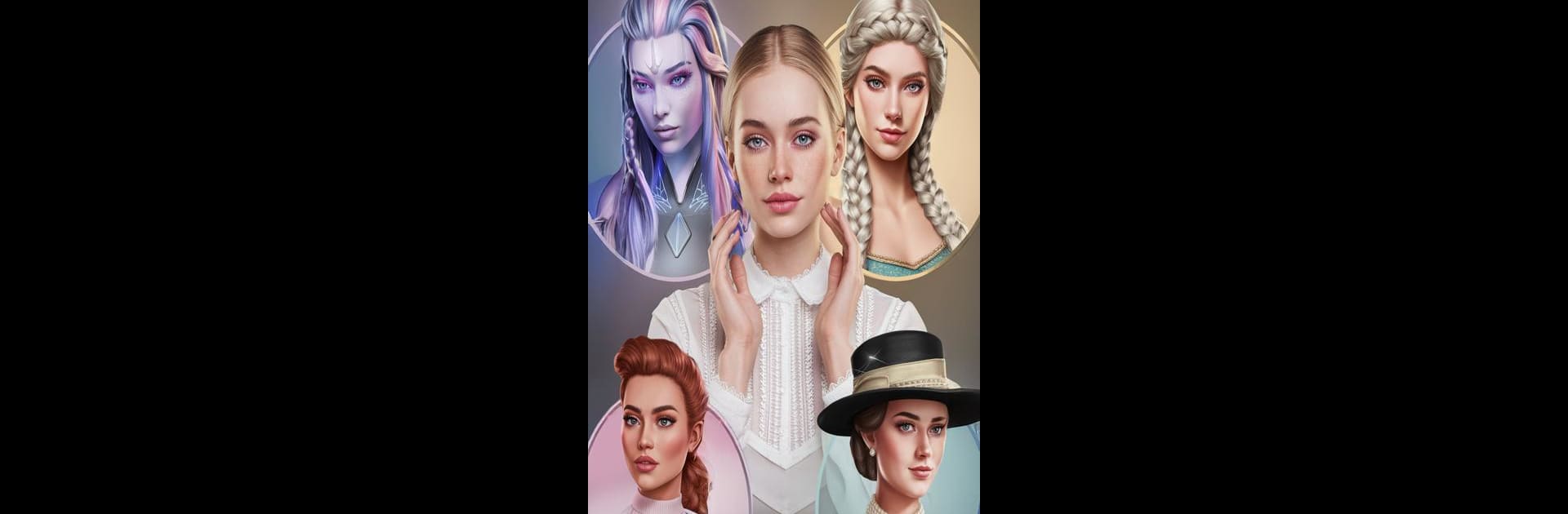

LightX - Aplikasi editor foto
Mainkan di PC dengan BlueStacks – platform Game-Game Android, dipercaya oleh lebih dari 500 juta gamer.
Halaman Dimodifikasi Aktif: 12 Feb 2025
Run LightX AI Photo Editor Retouch on PC or Mac
What’s better than using LightX AI Photo Editor Retouch by AndOr Communications Pvt Ltd? Well, try it on a big screen, on your PC or Mac, with BlueStacks to see the difference.
About the App
LightX AI Photo Editor Retouch by AndOr Communications Pvt Ltd turns your photos into stunning masterpieces with AI magic. It’s packed with innovative tools to enhance, modify, and transform your images like never before. Expect a blend of cutting-edge editing features and creative AI-generated effects that make your photography experience thrilling and immersive.
App Features
AI Background Removal & Generation
– Effortlessly remove or change the background of any image.
– Create AI-powered backgrounds with just a text prompt.
AI Avatar and Character Generators
– Transform your photos into AI avatars in styles like cartoon or anime.
– Generate characters from Marvel, Pixar, and more from selfies.
AI Photo Enhancements & Filters
– Apply anime, manga, or retro effects for unique looks.
– Revamp yourself with virtual costumes for a comic-con experience.
AI Replace & Magic Erase
– Swap image elements or erase unwanted objects seamlessly.
– Handy for watermark removal and photo touch-ups.
Photo and Video Editing Tools
– Comprehensive tools for photo and video editing, including color correction.
– Access over 10k customizable templates for creative designs.
Available on BlueStacks for an enriched user experience!
Eager to take your app experience to the next level? Start right away by downloading BlueStacks on your PC or Mac.
Mainkan LightX - Aplikasi editor foto di PC Mudah saja memulainya.
-
Unduh dan pasang BlueStacks di PC kamu
-
Selesaikan proses masuk Google untuk mengakses Playstore atau lakukan nanti
-
Cari LightX - Aplikasi editor foto di bilah pencarian di pojok kanan atas
-
Klik untuk menginstal LightX - Aplikasi editor foto dari hasil pencarian
-
Selesaikan proses masuk Google (jika kamu melewati langkah 2) untuk menginstal LightX - Aplikasi editor foto
-
Klik ikon LightX - Aplikasi editor foto di layar home untuk membuka gamenya




