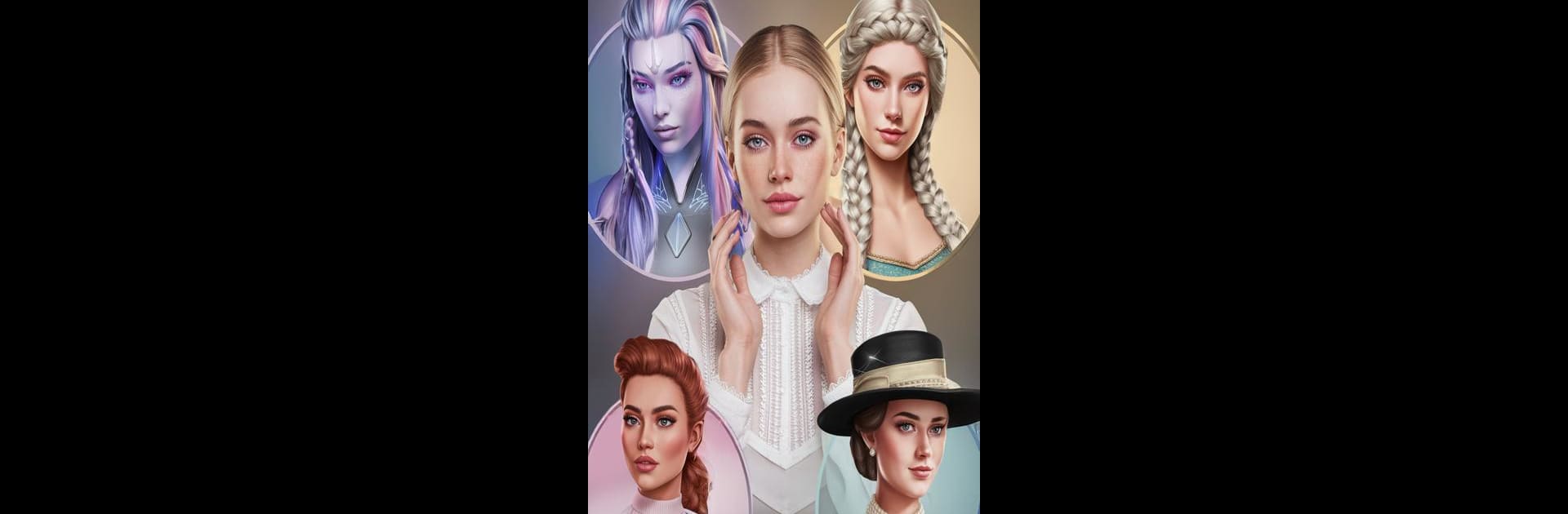

LightX Edytor zdjęć i retusz
Graj na PC z BlueStacks – Platforma gamingowa Android, która uzyskała zaufanie ponad 500 milionów graczy!
Strona zmodyfikowana w dniu: 12 lut 2025
Run LightX AI Photo Editor Retouch on PC or Mac
What’s better than using LightX AI Photo Editor Retouch by AndOr Communications Pvt Ltd? Well, try it on a big screen, on your PC or Mac, with BlueStacks to see the difference.
About the App
LightX AI Photo Editor Retouch by AndOr Communications Pvt Ltd turns your photos into stunning masterpieces with AI magic. It’s packed with innovative tools to enhance, modify, and transform your images like never before. Expect a blend of cutting-edge editing features and creative AI-generated effects that make your photography experience thrilling and immersive.
App Features
AI Background Removal & Generation
– Effortlessly remove or change the background of any image.
– Create AI-powered backgrounds with just a text prompt.
AI Avatar and Character Generators
– Transform your photos into AI avatars in styles like cartoon or anime.
– Generate characters from Marvel, Pixar, and more from selfies.
AI Photo Enhancements & Filters
– Apply anime, manga, or retro effects for unique looks.
– Revamp yourself with virtual costumes for a comic-con experience.
AI Replace & Magic Erase
– Swap image elements or erase unwanted objects seamlessly.
– Handy for watermark removal and photo touch-ups.
Photo and Video Editing Tools
– Comprehensive tools for photo and video editing, including color correction.
– Access over 10k customizable templates for creative designs.
Available on BlueStacks for an enriched user experience!
Eager to take your app experience to the next level? Start right away by downloading BlueStacks on your PC or Mac.
Zagraj w LightX Edytor zdjęć i retusz na PC. To takie proste.
-
Pobierz i zainstaluj BlueStacks na PC
-
Zakończ pomyślnie ustawienie Google, aby otrzymać dostęp do sklepu Play, albo zrób to później.
-
Wyszukaj LightX Edytor zdjęć i retusz w pasku wyszukiwania w prawym górnym rogu.
-
Kliknij, aby zainstalować LightX Edytor zdjęć i retusz z wyników wyszukiwania
-
Ukończ pomyślnie rejestrację Google (jeśli krok 2 został pominięty) aby zainstalować LightX Edytor zdjęć i retusz
-
Klinij w ikonę LightX Edytor zdjęć i retusz na ekranie startowym, aby zacząć grę




