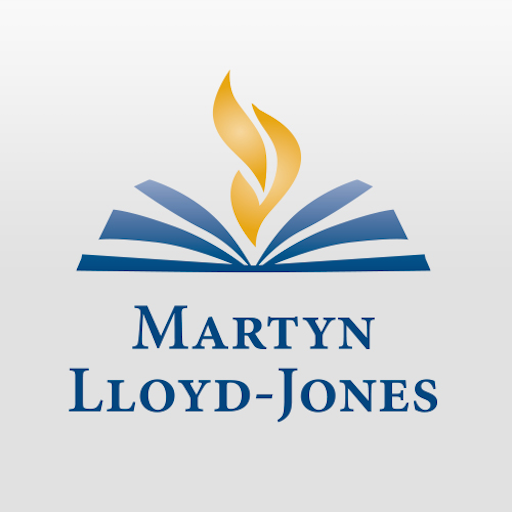このページには広告が含まれます

RefNet Christian Radio
Educational | Ligonier Ministries
BlueStacksを使ってPCでプレイ - 5憶以上のユーザーが愛用している高機能Androidゲーミングプラットフォーム
Play RefNet Christian Radio on PC
RefNet (Reformation Network) is 24-hour Christian internet radio featuring biblical preaching and teaching.
Be enriched by the ministries of Alistair Begg, John MacArthur, Albert Mohler, John Piper, R.C. Sproul, and many more.
RefNet's daily programming is God-centered, God-honoring, and committed to the historic Christian faith:
● Preaching and teaching from trustworthy evangelical teachers and preachers
● Bible readings from the Old and New Testaments
● Daily news briefs so you stay current with the day's headlines
● Music suitable for background listening
● Dramatic audio theatre for family entertainment and encouragement
● Audiobooks for the growing Christian
The RefNet app allows you to:
● Stream via your cellular data or WiFi connection
● Listen on a connected device using Google Cast
● Follow the schedule in your local timezone using time-shift
● Set calendar reminders so you don't miss your favorite programs
● Join the conversation on social media
To begin listening to RefNet, open the app and press the play button in the top left of the screen. To finish listening to RefNet, press what is now a stop button in the top left of the screen or use the new sleep timer function.
Please send any comments and/or issues to feedback@RefNet.fm or use the new in-app feedback feature. Thank you.
Be enriched by the ministries of Alistair Begg, John MacArthur, Albert Mohler, John Piper, R.C. Sproul, and many more.
RefNet's daily programming is God-centered, God-honoring, and committed to the historic Christian faith:
● Preaching and teaching from trustworthy evangelical teachers and preachers
● Bible readings from the Old and New Testaments
● Daily news briefs so you stay current with the day's headlines
● Music suitable for background listening
● Dramatic audio theatre for family entertainment and encouragement
● Audiobooks for the growing Christian
The RefNet app allows you to:
● Stream via your cellular data or WiFi connection
● Listen on a connected device using Google Cast
● Follow the schedule in your local timezone using time-shift
● Set calendar reminders so you don't miss your favorite programs
● Join the conversation on social media
To begin listening to RefNet, open the app and press the play button in the top left of the screen. To finish listening to RefNet, press what is now a stop button in the top left of the screen or use the new sleep timer function.
Please send any comments and/or issues to feedback@RefNet.fm or use the new in-app feedback feature. Thank you.
RefNet Christian RadioをPCでプレイ
-
BlueStacksをダウンロードしてPCにインストールします。
-
GoogleにサインインしてGoogle Play ストアにアクセスします。(こちらの操作は後で行っても問題ありません)
-
右上の検索バーにRefNet Christian Radioを入力して検索します。
-
クリックして検索結果からRefNet Christian Radioをインストールします。
-
Googleサインインを完了してRefNet Christian Radioをインストールします。※手順2を飛ばしていた場合
-
ホーム画面にてRefNet Christian Radioのアイコンをクリックしてアプリを起動します。