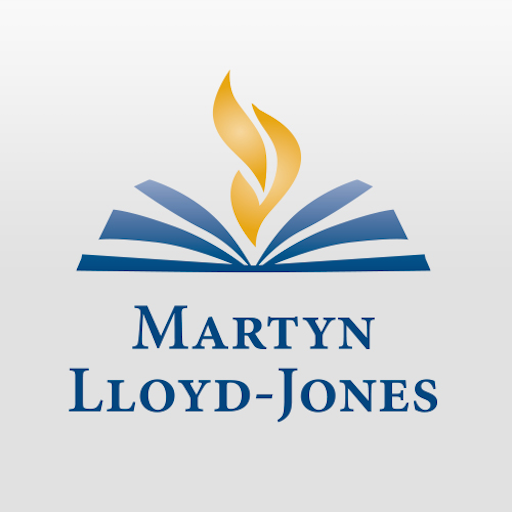RefNet Christian Radio
Jogue no PC com BlueStacks - A Plataforma de Jogos Android, confiada por mais de 500 milhões de jogadores.
Página modificada em: 6 de setembro de 2019
Play RefNet Christian Radio on PC
Be enriched by the ministries of Alistair Begg, John MacArthur, Albert Mohler, John Piper, R.C. Sproul, and many more.
RefNet's daily programming is God-centered, God-honoring, and committed to the historic Christian faith:
● Preaching and teaching from trustworthy evangelical teachers and preachers
● Bible readings from the Old and New Testaments
● Daily news briefs so you stay current with the day's headlines
● Music suitable for background listening
● Dramatic audio theatre for family entertainment and encouragement
● Audiobooks for the growing Christian
The RefNet app allows you to:
● Stream via your cellular data or WiFi connection
● Listen on a connected device using Google Cast
● Follow the schedule in your local timezone using time-shift
● Set calendar reminders so you don't miss your favorite programs
● Join the conversation on social media
To begin listening to RefNet, open the app and press the play button in the top left of the screen. To finish listening to RefNet, press what is now a stop button in the top left of the screen or use the new sleep timer function.
Please send any comments and/or issues to feedback@RefNet.fm or use the new in-app feedback feature. Thank you.
Jogue RefNet Christian Radio no PC. É fácil começar.
-
Baixe e instale o BlueStacks no seu PC
-
Conclua o login do Google para acessar a Play Store ou faça isso mais tarde
-
Procure por RefNet Christian Radio na barra de pesquisa no canto superior direito
-
Clique para instalar RefNet Christian Radio a partir dos resultados da pesquisa
-
Conclua o login do Google (caso você pulou a etapa 2) para instalar o RefNet Christian Radio
-
Clique no ícone do RefNet Christian Radio na tela inicial para começar a jogar