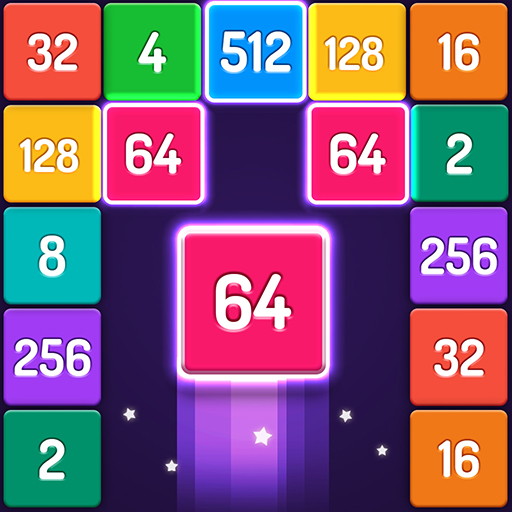Merge Wood: Block Puzzle
Spiele auf dem PC mit BlueStacks - der Android-Gaming-Plattform, der über 500 Millionen Spieler vertrauen.
Seite geändert am: 19. Februar 2020
Play Merge Wood: Block Puzzle on PC
Just drag the block onto another one with the same number!
Merge them into a bigger number!!
FEATURES:
- Easy to learn, hard to master
- Exercise the brain and make people smart
- Merge tiles with the same number
- Minimalism graphics suitable for all ages
- Playing the game with your friends and family
- No time limit, play anywhere.
As a puzzle game lover, you will love this wood block merge game
This is a fun and classic addictive woody style block puzzle game, worth hundreds of hours to keep you challenged and addictive. It will improve your cognitive abilities such as attention, concentration and logic reasoning. if you ever love drag the block & merge brick game, you will love this.
Don’t hesitate to download this Merge Wood and train your brain now! You can play anytime and anywhere! We really hope you enjoy it!
Quickly, let's try the game.
Spiele Merge Wood: Block Puzzle auf dem PC. Der Einstieg ist einfach.
-
Lade BlueStacks herunter und installiere es auf deinem PC
-
Schließe die Google-Anmeldung ab, um auf den Play Store zuzugreifen, oder mache es später
-
Suche in der Suchleiste oben rechts nach Merge Wood: Block Puzzle
-
Klicke hier, um Merge Wood: Block Puzzle aus den Suchergebnissen zu installieren
-
Schließe die Google-Anmeldung ab (wenn du Schritt 2 übersprungen hast), um Merge Wood: Block Puzzle zu installieren.
-
Klicke auf dem Startbildschirm auf das Merge Wood: Block Puzzle Symbol, um mit dem Spielen zu beginnen