
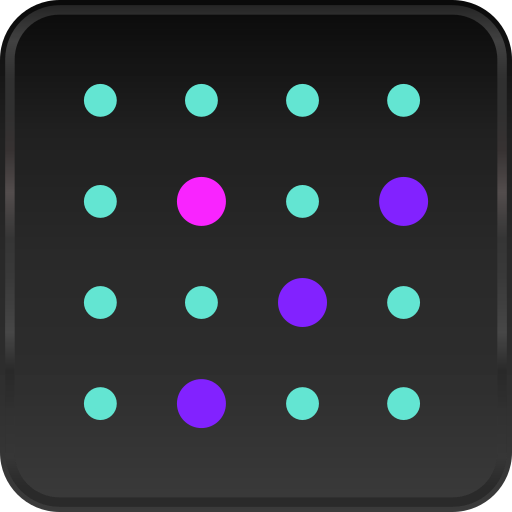
LIID for CRM
Play on PC with BlueStacks – the Android Gaming Platform, trusted by 500M+ gamers.
Page Modified on: October 1, 2019
Play LIID for CRM on PC
For inside or outside sales, this selling tool will make you and your company reach new levels of productivity.
In addition to identifying and logging phone calls you can also log meetings and emails. All of your actions are instantly synced with the Salesforce or Microsoft Dynamics web app on your computer. LiiD’s Android app allows you to easily capture information after calls and carry your sales data with you everywhere you go.
Features:
- Automatically identify business calls and choose to track them in your CRM
- Calls for which we find a match in your CRM, can be logged automatically
- Calls for which we cannot find a match in CRM can be logged manually
- Sync all of notes, calls and contacts across the computers and devices you use
- Track emails and associate them with sales leads and customers
- Add tasks and reminders so you always remember to follow up
- Scan Business Cards
- Add Notes by Speech-to-Text
- 30 Day Free Trial
Support for Salesforce, Microsoft Dynamics Cloud and Microsoft Dynamics On Premise.
Play LIID for CRM on PC. It’s easy to get started.
-
Download and install BlueStacks on your PC
-
Complete Google sign-in to access the Play Store, or do it later
-
Look for LIID for CRM in the search bar at the top right corner
-
Click to install LIID for CRM from the search results
-
Complete Google sign-in (if you skipped step 2) to install LIID for CRM
-
Click the LIID for CRM icon on the home screen to start playing



