
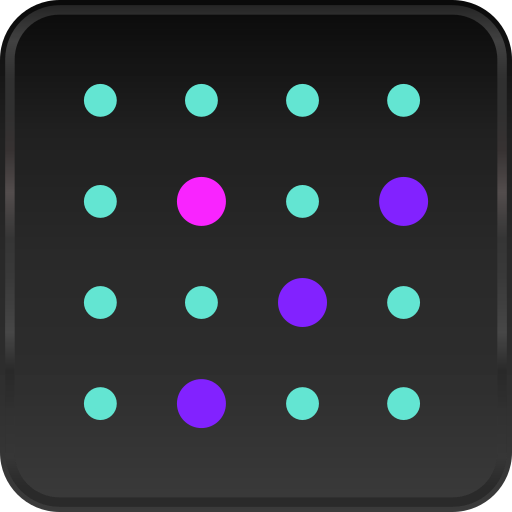
LIID for CRM
Mainkan di PC dengan BlueStacks – platform Game-Game Android, dipercaya oleh lebih dari 500 juta gamer.
Halaman Dimodifikasi Aktif: 1 Oktober 2019
Play LIID for CRM on PC
For inside or outside sales, this selling tool will make you and your company reach new levels of productivity.
In addition to identifying and logging phone calls you can also log meetings and emails. All of your actions are instantly synced with the Salesforce or Microsoft Dynamics web app on your computer. LiiD’s Android app allows you to easily capture information after calls and carry your sales data with you everywhere you go.
Features:
- Automatically identify business calls and choose to track them in your CRM
- Calls for which we find a match in your CRM, can be logged automatically
- Calls for which we cannot find a match in CRM can be logged manually
- Sync all of notes, calls and contacts across the computers and devices you use
- Track emails and associate them with sales leads and customers
- Add tasks and reminders so you always remember to follow up
- Scan Business Cards
- Add Notes by Speech-to-Text
- 30 Day Free Trial
Support for Salesforce, Microsoft Dynamics Cloud and Microsoft Dynamics On Premise.
Mainkan LIID for CRM di PC Mudah saja memulainya.
-
Unduh dan pasang BlueStacks di PC kamu
-
Selesaikan proses masuk Google untuk mengakses Playstore atau lakukan nanti
-
Cari LIID for CRM di bilah pencarian di pojok kanan atas
-
Klik untuk menginstal LIID for CRM dari hasil pencarian
-
Selesaikan proses masuk Google (jika kamu melewati langkah 2) untuk menginstal LIID for CRM
-
Klik ikon LIID for CRM di layar home untuk membuka gamenya



