
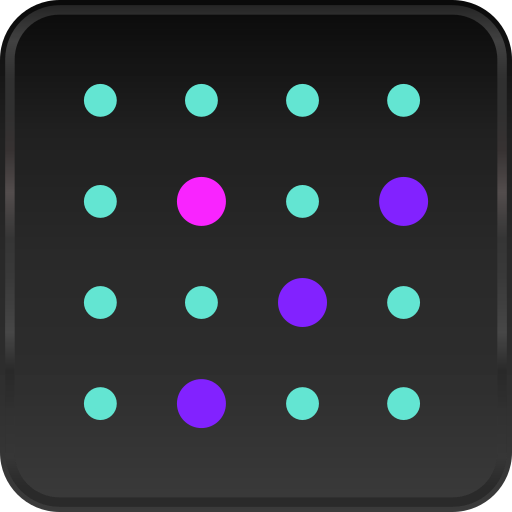
LIID for CRM
Jogue no PC com BlueStacks - A Plataforma de Jogos Android, confiada por mais de 500 milhões de jogadores.
Página modificada em: 1 de outubro de 2019
Play LIID for CRM on PC
For inside or outside sales, this selling tool will make you and your company reach new levels of productivity.
In addition to identifying and logging phone calls you can also log meetings and emails. All of your actions are instantly synced with the Salesforce or Microsoft Dynamics web app on your computer. LiiD’s Android app allows you to easily capture information after calls and carry your sales data with you everywhere you go.
Features:
- Automatically identify business calls and choose to track them in your CRM
- Calls for which we find a match in your CRM, can be logged automatically
- Calls for which we cannot find a match in CRM can be logged manually
- Sync all of notes, calls and contacts across the computers and devices you use
- Track emails and associate them with sales leads and customers
- Add tasks and reminders so you always remember to follow up
- Scan Business Cards
- Add Notes by Speech-to-Text
- 30 Day Free Trial
Support for Salesforce, Microsoft Dynamics Cloud and Microsoft Dynamics On Premise.
Jogue LIID for CRM no PC. É fácil começar.
-
Baixe e instale o BlueStacks no seu PC
-
Conclua o login do Google para acessar a Play Store ou faça isso mais tarde
-
Procure por LIID for CRM na barra de pesquisa no canto superior direito
-
Clique para instalar LIID for CRM a partir dos resultados da pesquisa
-
Conclua o login do Google (caso você pulou a etapa 2) para instalar o LIID for CRM
-
Clique no ícone do LIID for CRM na tela inicial para começar a jogar



