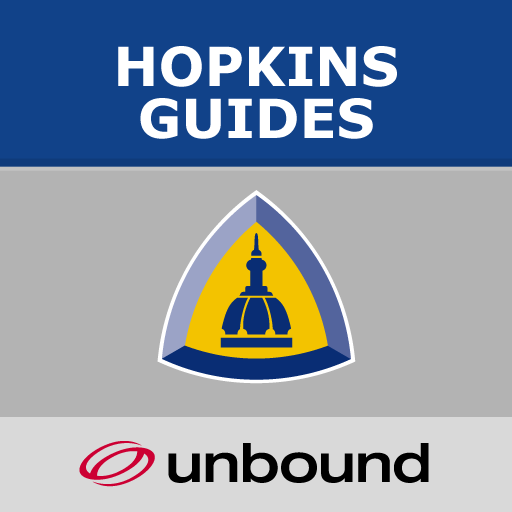limeade
Play on PC with BlueStacks – the Android Gaming Platform, trusted by 500M+ gamers.
Page Modified on: October 30, 2019
Play limeade on PC
What can you do in the app?
• Check in every day to track your activity and progress against your goals
• Join activities to help you learn, improve and connect
• For well-being programs, connect your devices & apps
• Check out your points, levels and rewards
• Share your progress and accomplishments with others
What is Limeade?
Limeade is a software company that elevates the employee experience and helps build great places to work. Limeade brings together employee well-being, engagement, inclusion and communications solutions in a mobile-first experience. Recognized for its own award-winning culture, Limeade helps every employee know their company cares.
Play limeade on PC. It’s easy to get started.
-
Download and install BlueStacks on your PC
-
Complete Google sign-in to access the Play Store, or do it later
-
Look for limeade in the search bar at the top right corner
-
Click to install limeade from the search results
-
Complete Google sign-in (if you skipped step 2) to install limeade
-
Click the limeade icon on the home screen to start playing