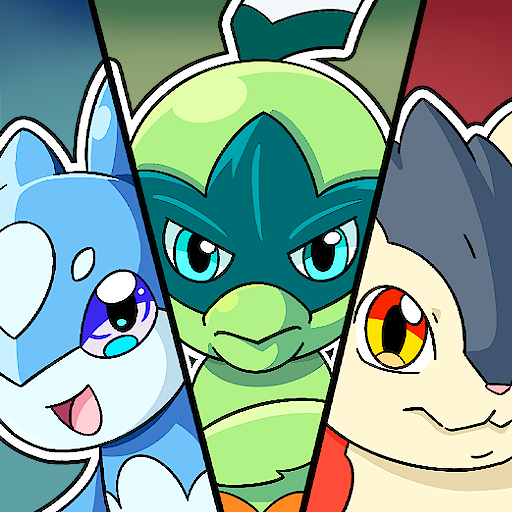Nexomon
Jouez sur PC avec BlueStacks - la plate-forme de jeu Android, approuvée par + 500M de joueurs.
Page Modifiée le: 28 sept. 2023
Play Nexomon on PC or Mac
Nexomon is a role playing game developed by VEWO INTERACTIVE INC. BlueStacks app player is the best platform (emulator) to play this Android game on your PC or Mac for an immersive gaming experience!
Play Nexomon on PC and enjoy this casual single player role playing game from the large and gorgeous display on your PC! Are you ready to explore the vast world of Nexomon and fight strong enemies in thrilling Nexomon battles? Well, here’s your chance!
In the Nexomon PC game, you must assemble a team of Nexomon heroes, engage in animated combat, and defeat dangerous foes. Choose from a list of seven unique Nexomon to start your adventure!
Collect, tame, train, and evolve your Nexomon to make them stronger. With over 300 different Nexomon to catch and train, there’s no limit to the possibilities you can create!
Immerse yourself in the vast Nexomon world and explore the 10 different regions to battle the powerful Nexomon king! Confront legendary champions in intense, crazy, explosive battles as you embark on this epic adventure.
The enemies are advancing! Search for and gather all the 15 unique and mighty legendary Nexomon to help you fight strong enemies and save the world from the clutches of evil.
Are you prepared to show your enemies what you’re capable of? It’s time to do that! Download Nexomon on PC to play this exciting single player casual role playing game.
Jouez à Nexomon sur PC. C'est facile de commencer.
-
Téléchargez et installez BlueStacks sur votre PC
-
Connectez-vous à Google pour accéder au Play Store ou faites-le plus tard
-
Recherchez Nexomon dans la barre de recherche dans le coin supérieur droit
-
Cliquez pour installer Nexomon à partir des résultats de la recherche
-
Connectez-vous à Google (si vous avez ignoré l'étape 2) pour installer Nexomon
-
Cliquez sur l'icône Nexomon sur l'écran d'accueil pour commencer à jouer