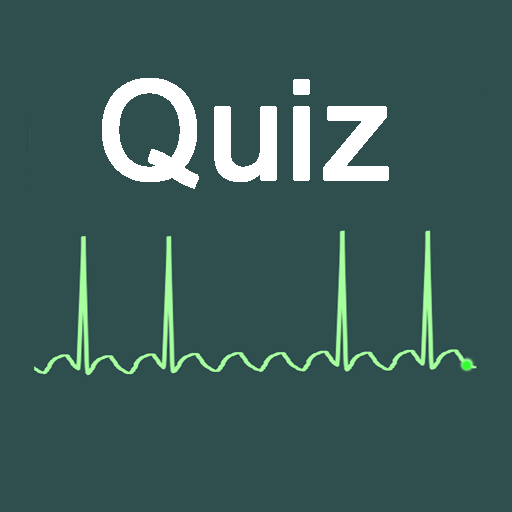ECG Challenge
Play on PC with BlueStacks – the Android Gaming Platform, trusted by 500M+ gamers.
Page Modified on: March 12, 2019
Play ECG Challenge on PC
Using Limmer Creative's popular review technology, ECG challenge presents ECG strips in flashcard format with actual clinical presentations. Detailed rationale answers help to improve understanding and interpretation skills. A "hint" feature will help guide users to the correct answer if used. Strips may be viewed randomly or in groups using our "Challenge Me" feature. Once you are confident with an interpretation, the "Mastered it" functionality removes cards from view, allowing you to concentrate on the most relevant strips.
Play ECG Challenge on PC. It’s easy to get started.
-
Download and install BlueStacks on your PC
-
Complete Google sign-in to access the Play Store, or do it later
-
Look for ECG Challenge in the search bar at the top right corner
-
Click to install ECG Challenge from the search results
-
Complete Google sign-in (if you skipped step 2) to install ECG Challenge
-
Click the ECG Challenge icon on the home screen to start playing