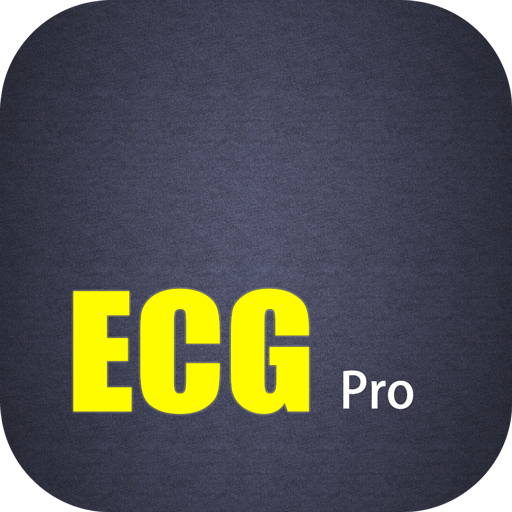12-Lead ECG Challenge
Jouez sur PC avec BlueStacks - la plate-forme de jeu Android, approuvée par + 500M de joueurs.
Page Modifiée le: 12 mars 2019
Play 12-Lead ECG Challenge on PC
The 12-Lead ECG Challenge app presents a wide variety of cardiac pathologies including a special emphasis on acute STEMI and the STEMI mimics, electrolyte imbalances and others. If you are responsible for cath lab activation, this program is ideal for honing skills and preventing false activation.
Each case begins with the patient complaint and the actual field or hospital 12-lead ECG. You will be able to examine each 12-lead and come to a diagnostic conclusion. ECGs are expandable and movable for easy viewing on phones, computers or tablets. After choosing “answer” you will see a detailed analysis of the strip – many times with highlights graphically superimposed over the strip itself to show areas of interest.
The 12-Lead ECG challenge allows you to choose 5, 10 or 20 strips at a time as well as a feature allowing you to exclude strips you have already mastered from the program.
App Highlights:
• Phone or tablet- no problem! ECGs expand and move on your screen for easy viewing.
• 150 high-quality 12-lead ECGs.
• Strips are presented with the actual patient complaint/scenario.
• Detailed rationale answers including actual diagnosis and graphical reference demonstrating key points on the ECG itself.
• Highlights acute STEMI, STEMI mimics, cath lab activation recommendations, electrolyte imbalances, and other cardiac and atypical presentations and anginal equivalents.
NOTE: This app contains 150 high-quality 12-lead ECG images and detailed graphic explanations. To provide this quality, the app is a large download. Android requires 91mb of available space (45mb cache for download and 45mb for product install). Some phones do not have this space available. If you have the needed space and get an error you may need to clear your market cache in order to download. Also due to size, downloading over a wireless network is preferable to the cellular network.
NOTE: Purchase of this app will not provide the user access to the lc-ready.com web site
Jouez à 12-Lead ECG Challenge sur PC. C'est facile de commencer.
-
Téléchargez et installez BlueStacks sur votre PC
-
Connectez-vous à Google pour accéder au Play Store ou faites-le plus tard
-
Recherchez 12-Lead ECG Challenge dans la barre de recherche dans le coin supérieur droit
-
Cliquez pour installer 12-Lead ECG Challenge à partir des résultats de la recherche
-
Connectez-vous à Google (si vous avez ignoré l'étape 2) pour installer 12-Lead ECG Challenge
-
Cliquez sur l'icône 12-Lead ECG Challenge sur l'écran d'accueil pour commencer à jouer