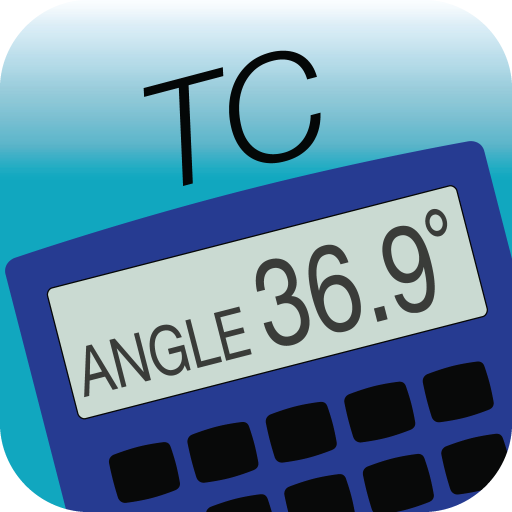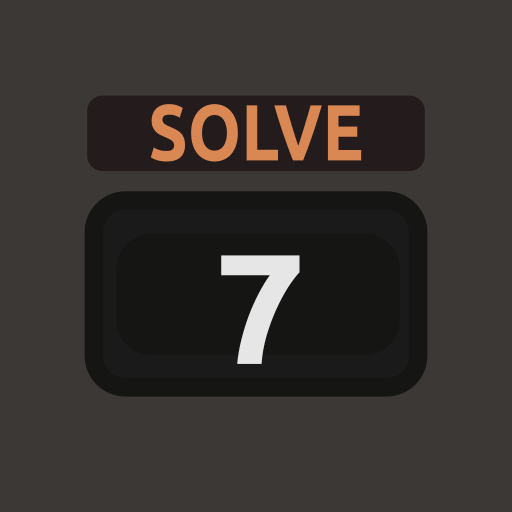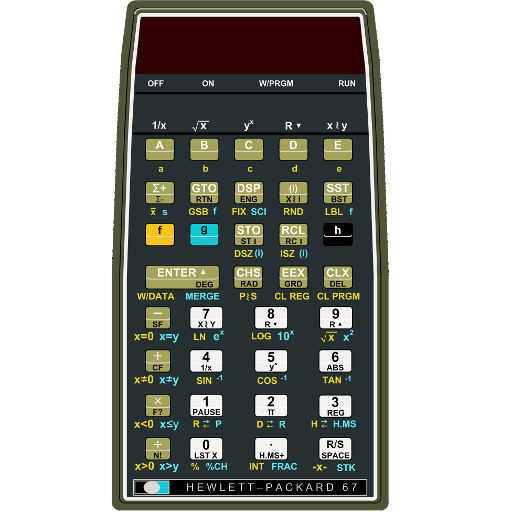
HP67 Calculator 2.0
Spiele auf dem PC mit BlueStacks - der Android-Gaming-Plattform, der über 500 Millionen Spieler vertrauen.
Seite geändert am: 21. August 2019
Play HP67 Calculator 2.0 on PC
In addition, it was programmable and had magnetic card storage before the first personal computers came out. Pretty remarkable!
This faithful re-creation provides both new and old users with a way to re-live those days. It is still a very useful tool. Even more so now as you can print and share programs and also create charts! Plus sounds and animation.
Spiele HP67 Calculator 2.0 auf dem PC. Der Einstieg ist einfach.
-
Lade BlueStacks herunter und installiere es auf deinem PC
-
Schließe die Google-Anmeldung ab, um auf den Play Store zuzugreifen, oder mache es später
-
Suche in der Suchleiste oben rechts nach HP67 Calculator 2.0
-
Klicke hier, um HP67 Calculator 2.0 aus den Suchergebnissen zu installieren
-
Schließe die Google-Anmeldung ab (wenn du Schritt 2 übersprungen hast), um HP67 Calculator 2.0 zu installieren.
-
Klicke auf dem Startbildschirm auf das HP67 Calculator 2.0 Symbol, um mit dem Spielen zu beginnen