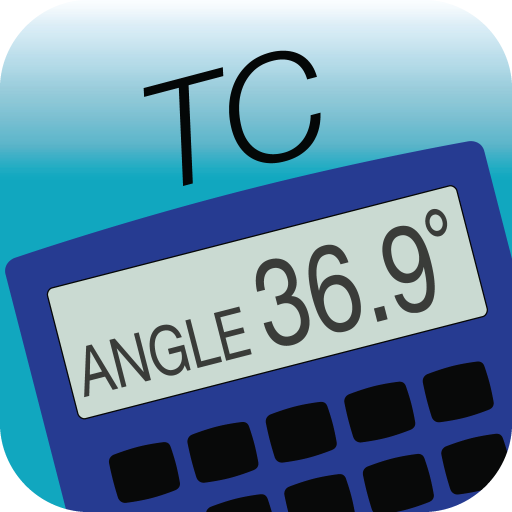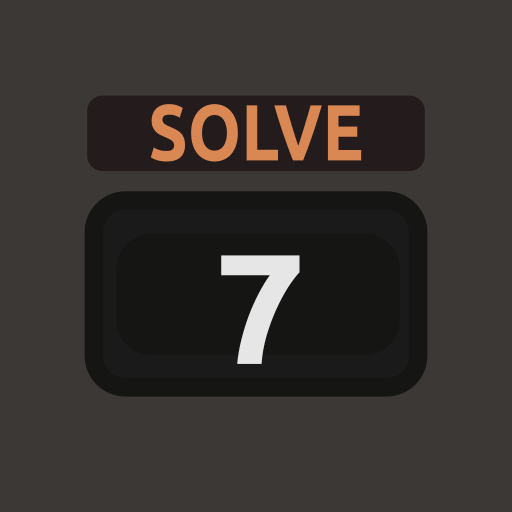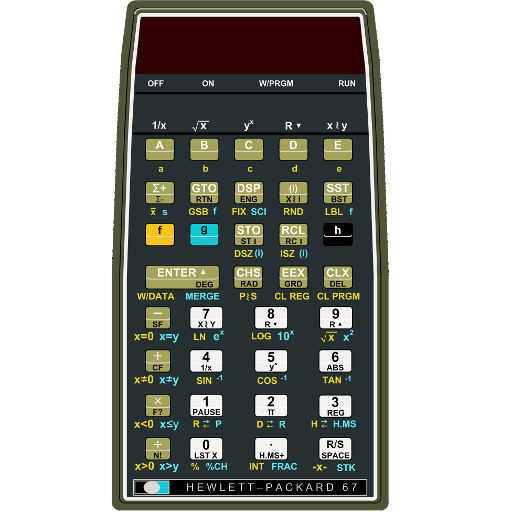
HP67 Calculator 2.0
Play on PC with BlueStacks – the Android Gaming Platform, trusted by 500M+ gamers.
Page Modified on: August 21, 2019
Play HP67 Calculator 2.0 on PC
In addition, it was programmable and had magnetic card storage before the first personal computers came out. Pretty remarkable!
This faithful re-creation provides both new and old users with a way to re-live those days. It is still a very useful tool. Even more so now as you can print and share programs and also create charts! Plus sounds and animation.
Play HP67 Calculator 2.0 on PC. It’s easy to get started.
-
Download and install BlueStacks on your PC
-
Complete Google sign-in to access the Play Store, or do it later
-
Look for HP67 Calculator 2.0 in the search bar at the top right corner
-
Click to install HP67 Calculator 2.0 from the search results
-
Complete Google sign-in (if you skipped step 2) to install HP67 Calculator 2.0
-
Click the HP67 Calculator 2.0 icon on the home screen to start playing