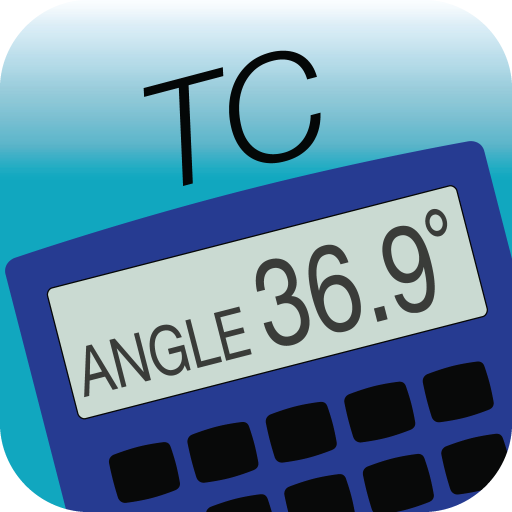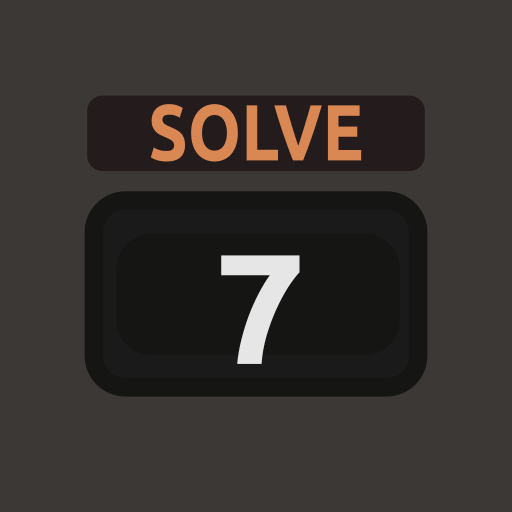このページには広告が含まれます
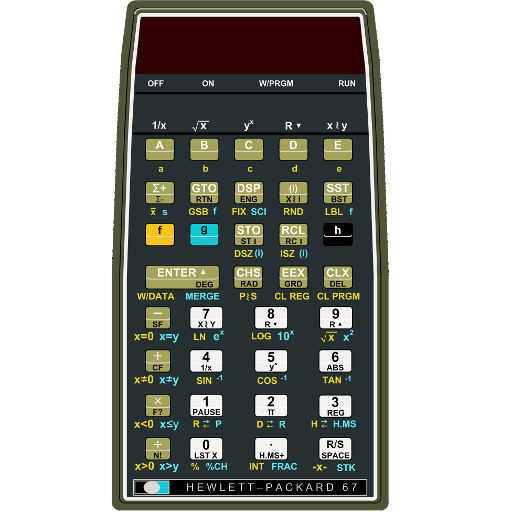
HP67 Calculator 2.0
仕事効率化 | Mike O'Shea
BlueStacksを使ってPCでプレイ - 5憶以上のユーザーが愛用している高機能Androidゲーミングプラットフォーム
Play HP67 Calculator 2.0 on PC
This calculator was a technical marvel when Hewlett-Packard released it back in 1976. This was a time when most students and engineers used slide rules to calculate logarithms and square roots. This calculator allowed users to do such calculations with the stroke of a key.
In addition, it was programmable and had magnetic card storage before the first personal computers came out. Pretty remarkable!
This faithful re-creation provides both new and old users with a way to re-live those days. It is still a very useful tool. Even more so now as you can print and share programs and also create charts! Plus sounds and animation.
In addition, it was programmable and had magnetic card storage before the first personal computers came out. Pretty remarkable!
This faithful re-creation provides both new and old users with a way to re-live those days. It is still a very useful tool. Even more so now as you can print and share programs and also create charts! Plus sounds and animation.
HP67 Calculator 2.0をPCでプレイ
-
BlueStacksをダウンロードしてPCにインストールします。
-
GoogleにサインインしてGoogle Play ストアにアクセスします。(こちらの操作は後で行っても問題ありません)
-
右上の検索バーにHP67 Calculator 2.0を入力して検索します。
-
クリックして検索結果からHP67 Calculator 2.0をインストールします。
-
Googleサインインを完了してHP67 Calculator 2.0をインストールします。※手順2を飛ばしていた場合
-
ホーム画面にてHP67 Calculator 2.0のアイコンをクリックしてアプリを起動します。