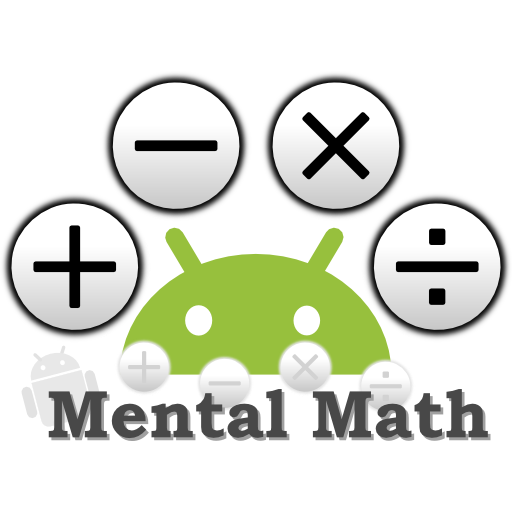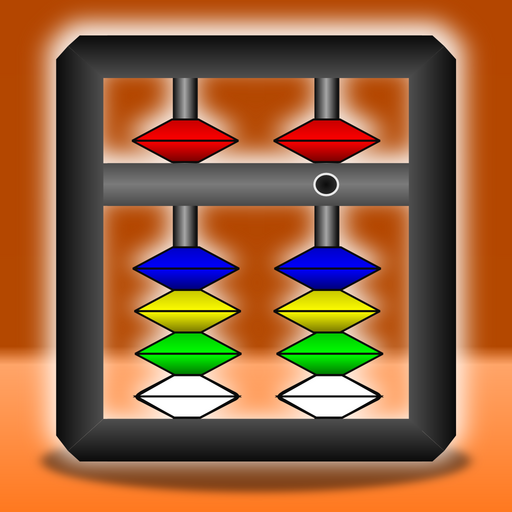Mental Abacus Expert
Juega en PC con BlueStacks: la plataforma de juegos Android, en la que confían más de 500 millones de jugadores.
Página modificada el: 11 de agosto de 2016
Play Mental Abacus Expert on PC
Exercise 1 - Quick interpretation of abacus figures.
This exercise will practice your ability to imagine and keep the images clear in your mind. It is a skill that is essential if you want to develop mental arithmetic with the so-called mental abacus technique.
Exercise 2 - Quick perception of numbers.
The aim of this exercise is to develop your ability to quickly percept numbers in numerical form, remember the numbers, and then transfer them to abacus form.
Exercise 3 - View / listen to numbers and count on an Abacus.
In this exercise, you practice addition, subtraction or mixed arithmetic. This activity provides opportunities for you to develop mental abacus technique- that is the ability to order your mind’s eye to imagine an abacus, and then make the calculations on this inner, virtual abacus.
Exercise 4 - Listen and/or view numbers and count on a Mental Abacus.
This exercise practice your ability to imagine an abacus and make calculations on it. By practicing all four steps of the Mental Abacus app at each training session, you will notice that it gets easier and easier to mentally retain and imagine the beads movements for your inner eye. It is possible to train a fast and accurate mental arithmetic skill this way.
Features
- Four exercises that practice your arithmetic skills and develops mental abacus technique.
- Choose between modern (4+1) or classic (5+2) abacus type.
- Text- and video instructions.
- The app has built in speech engine.
- Choose between beginner mode and expert mode on the two last exercises.
- Suitable for Flash Anzan training
Juega Mental Abacus Expert en la PC. Es fácil comenzar.
-
Descargue e instale BlueStacks en su PC
-
Complete el inicio de sesión de Google para acceder a Play Store, o hágalo más tarde
-
Busque Mental Abacus Expert en la barra de búsqueda en la esquina superior derecha
-
Haga clic para instalar Mental Abacus Expert desde los resultados de búsqueda
-
Complete el inicio de sesión de Google (si omitió el paso 2) para instalar Mental Abacus Expert
-
Haz clic en el ícono Mental Abacus Expert en la pantalla de inicio para comenzar a jugar