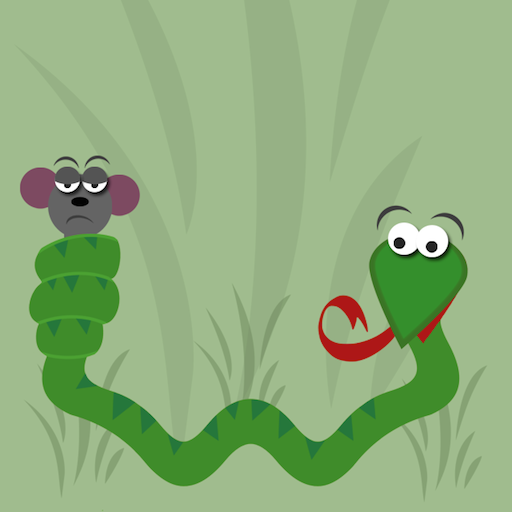FieldNET
Chơi trên PC với BlueStacks - Nền tảng chơi game Android, được hơn 500 triệu game thủ tin tưởng.
Trang đã được sửa đổi vào: 11 tháng 3, 2020
Play FieldNET on PC
It all adds up to less time in the field, more efficient utilization of resources and greater control of your operation.
-----DASHBOARD FEATURES-----
The dashboard design offers a more user-friendly experience with improved access, visibility and control.
• Real-time monitoring and control of pivots and laterals
• Pivot status icon and performance indicators
• View current position of equipment
• Pump and accessory control
• Start, stop and change equipment direction
• Set speed with percent rate, application depth, or full circle time
• Enable/Disable auto-reverse and auto-restart
• Enter service stop location
-----EQUIPMENT LIST FEATURES-----
View important operational information from the equipment list so you can validate the performance of multiple machines quickly without having to drill down to the equipment dashboard.
• View RTU communication status
• Stop multiple pivots simultaneously
• Pivot status icon and performance indicators
• Search for equipment by type, name, or group
-----MAP FEATURES-----
Get a high level overview of the entire operation or drill down and look at performance data for specific systems. If the information presented in the quick tray requires action, simply click and be taken to the dashboard immediately.
• Customizable map view
• Stop multiple pivots simultaneously
• Pivot status icon and performance indicators
• Search for equipment by type, name, or group
-----END GUN FEATURES-----
FieldNET takes advantage of satellite imagery and the touch capabilities of the mobile device to give users numerous ways to interact.
• Edit end guns over a satellite image of the field
• Enable/disable end guns at the touch of a button
• Use the nudge buttons for maximum precision
• Interactive touch capabilities make adjustments easy
----ADDITIONAL FEATURES----
• Demo mode to try the app without a FieldNET account
• Efficient alert delivery with push notifications
• Customizable with light and dark themes
• Customize alert and delivery preferences
Chơi FieldNET trên PC. Rất dễ để bắt đầu
-
Tải và cài đặt BlueStacks trên máy của bạn
-
Hoàn tất đăng nhập vào Google để đến PlayStore, hoặc thực hiện sau
-
Tìm FieldNET trên thanh tìm kiếm ở góc phải màn hình
-
Nhấn vào để cài đặt FieldNET trong danh sách kết quả tìm kiếm
-
Hoàn tất đăng nhập Google (nếu bạn chưa làm bước 2) để cài đặt FieldNET
-
Nhấn vào icon FieldNET tại màn hình chính để bắt đầu chơi