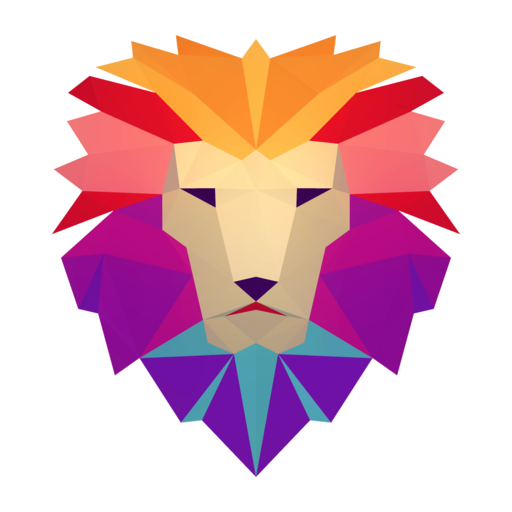Line it - 3D Picture by Line
Graj na PC z BlueStacks – Platforma gamingowa Android, która uzyskała zaufanie ponad 500 milionów graczy!
Strona zmodyfikowana w dniu: 26 lipca 2019
Play Line it - 3D Picture by Line on PC
The simple and relaxing gameplay will stimulate your inexhaustible creativeness🤗
🎉Just rotate 3D neon lines to find the accurate perspective 🎀until you get a perfect neon art.
< Line it > Features
⭕️Fun and easy to learn gameplay
⭕️Endless glow art challenges
⭕️Brilliant neon patterns daily updated
⭕️Delightful soundtrack effect
⭕️Save and share your pictures easily
⭕️Enjoy with unlimited neon glowing effects
Turn line and light it up then you can find the colorful neon letters🌟, magic line pictures and other especially impressive neon signs🌸
So many amazing puzzles to solve, 🆒so many cool neon pictures to reveal, so many art to swap line.
👍🏻Join Line it ! Move Your Neon Line.
DOWNLOAD NOW!
Zagraj w Line it - 3D Picture by Line na PC. To takie proste.
-
Pobierz i zainstaluj BlueStacks na PC
-
Zakończ pomyślnie ustawienie Google, aby otrzymać dostęp do sklepu Play, albo zrób to później.
-
Wyszukaj Line it - 3D Picture by Line w pasku wyszukiwania w prawym górnym rogu.
-
Kliknij, aby zainstalować Line it - 3D Picture by Line z wyników wyszukiwania
-
Ukończ pomyślnie rejestrację Google (jeśli krok 2 został pominięty) aby zainstalować Line it - 3D Picture by Line
-
Klinij w ikonę Line it - 3D Picture by Line na ekranie startowym, aby zacząć grę