
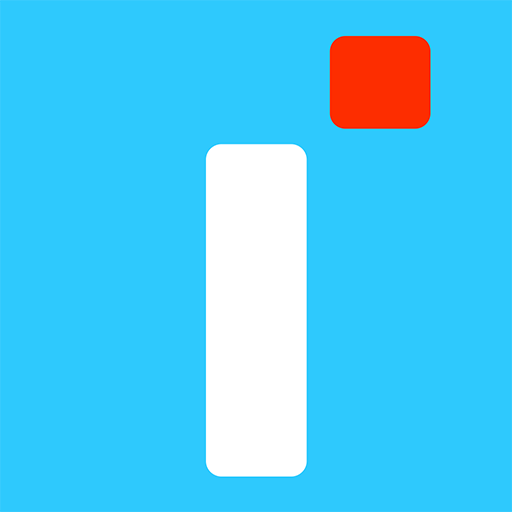
Lineberty
Play on PC with BlueStacks – the Android Gaming Platform, trusted by 500M+ gamers.
Page Modified on: June 29, 2019
Play Lineberty on PC
Get a ticket on your mobile phone and skip the lines!
Lineberty is user-friendly. Your ticket is only few clicks away!
1. Select a line
2. Get a virtual ticket on your mobile phone
3. Lineberty alerts you when it’s almost your turn
4. It’s your turn, show your ticket and go!
Thanks to the real time updates, there’s no more uncertainty: you know when it’s your turn! Enjoy your free time instead of queuing up.
Lineberty is universal and works with all the lines you can think of. Access the places powered by Lineberty in the app
Play Lineberty on PC. It’s easy to get started.
-
Download and install BlueStacks on your PC
-
Complete Google sign-in to access the Play Store, or do it later
-
Look for Lineberty in the search bar at the top right corner
-
Click to install Lineberty from the search results
-
Complete Google sign-in (if you skipped step 2) to install Lineberty
-
Click the Lineberty icon on the home screen to start playing



