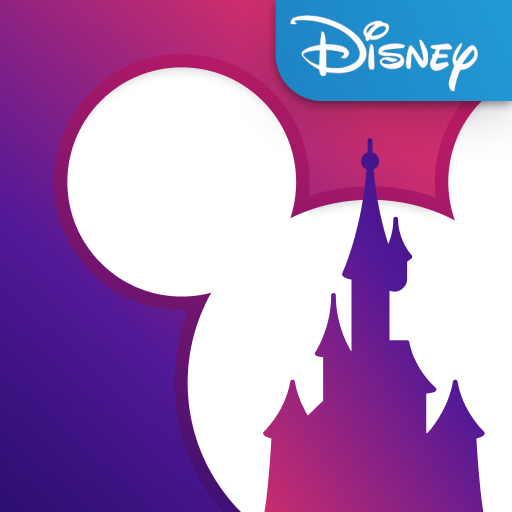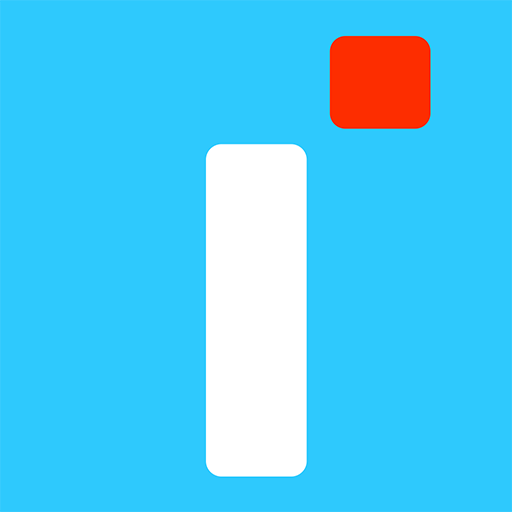
Lineberty
Mainkan di PC dengan BlueStacks – platform Game-Game Android, dipercaya oleh lebih dari 500 juta gamer.
Halaman Dimodifikasi Aktif: 29 Juni 2019
Play Lineberty on PC
Get a ticket on your mobile phone and skip the lines!
Lineberty is user-friendly. Your ticket is only few clicks away!
1. Select a line
2. Get a virtual ticket on your mobile phone
3. Lineberty alerts you when it’s almost your turn
4. It’s your turn, show your ticket and go!
Thanks to the real time updates, there’s no more uncertainty: you know when it’s your turn! Enjoy your free time instead of queuing up.
Lineberty is universal and works with all the lines you can think of. Access the places powered by Lineberty in the app
Mainkan Lineberty di PC Mudah saja memulainya.
-
Unduh dan pasang BlueStacks di PC kamu
-
Selesaikan proses masuk Google untuk mengakses Playstore atau lakukan nanti
-
Cari Lineberty di bilah pencarian di pojok kanan atas
-
Klik untuk menginstal Lineberty dari hasil pencarian
-
Selesaikan proses masuk Google (jika kamu melewati langkah 2) untuk menginstal Lineberty
-
Klik ikon Lineberty di layar home untuk membuka gamenya