
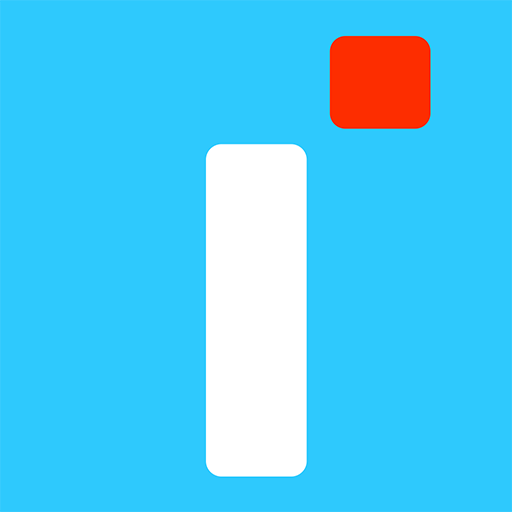
Lineberty
Graj na PC z BlueStacks – Platforma gamingowa Android, która uzyskała zaufanie ponad 500 milionów graczy!
Strona zmodyfikowana w dniu: 29 czerwca 2019
Play Lineberty on PC
Get a ticket on your mobile phone and skip the lines!
Lineberty is user-friendly. Your ticket is only few clicks away!
1. Select a line
2. Get a virtual ticket on your mobile phone
3. Lineberty alerts you when it’s almost your turn
4. It’s your turn, show your ticket and go!
Thanks to the real time updates, there’s no more uncertainty: you know when it’s your turn! Enjoy your free time instead of queuing up.
Lineberty is universal and works with all the lines you can think of. Access the places powered by Lineberty in the app
Zagraj w Lineberty na PC. To takie proste.
-
Pobierz i zainstaluj BlueStacks na PC
-
Zakończ pomyślnie ustawienie Google, aby otrzymać dostęp do sklepu Play, albo zrób to później.
-
Wyszukaj Lineberty w pasku wyszukiwania w prawym górnym rogu.
-
Kliknij, aby zainstalować Lineberty z wyników wyszukiwania
-
Ukończ pomyślnie rejestrację Google (jeśli krok 2 został pominięty) aby zainstalować Lineberty
-
Klinij w ikonę Lineberty na ekranie startowym, aby zacząć grę



