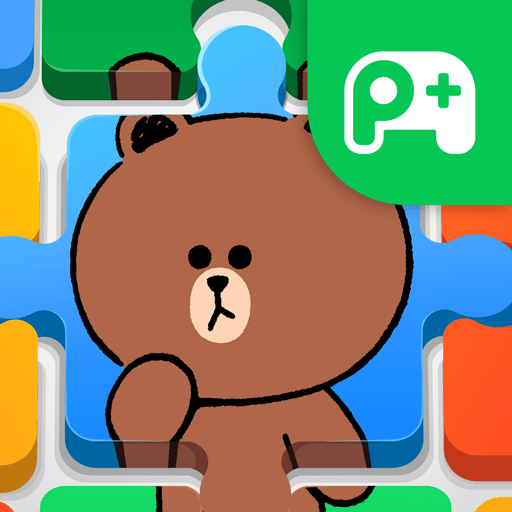LINE Let's Get Rich
BlueStacksを使ってPCでプレイ - 5憶以上のユーザーが愛用している高機能Androidゲーミングプラットフォーム
Play LINE Let's Get Rich on PC or Mac
LINE Let’s Get Rich is a casual game developed by LINE Corporation. BlueStacks app player is the best platform to play this Android game on your PC or Mac for an immersive gaming experience.
Download LINE Let’s Get Rich on PC and enjoy an example of your favorite monopoly board game on your gaming device. Roll the die to begin building your wealth. Are you ready to get rich? Download LINE Let’s Get Rich on PC now.
In this game, visit every country and city in the world with your family and friends. Become the richest when you play among friends. Own properties from each of your travels and become a real estate tycoon. To begin, choose your representing character as well as your moving piece which would signify where you have traveled through. Roll the die and begin your journey. In every new city, you land in, build a property or a famous landmark to declare your lordship over the area.
Have your friends pay you fine when they land on your property. As you keep moving, strategically acquire properties and try to keep yourself from going bankrupt. And just like a business tycoon, make deals with your friends and acquire their properties. Use special chance cards and spread a little trouble over the cities of your friends. Play till you become the ultimate real estate tycoon.
LINE Let's Get RichをPCでプレイ
-
BlueStacksをダウンロードしてPCにインストールします。
-
GoogleにサインインしてGoogle Play ストアにアクセスします。(こちらの操作は後で行っても問題ありません)
-
右上の検索バーにLINE Let's Get Richを入力して検索します。
-
クリックして検索結果からLINE Let's Get Richをインストールします。
-
Googleサインインを完了してLINE Let's Get Richをインストールします。※手順2を飛ばしていた場合
-
ホーム画面にてLINE Let's Get Richのアイコンをクリックしてアプリを起動します。