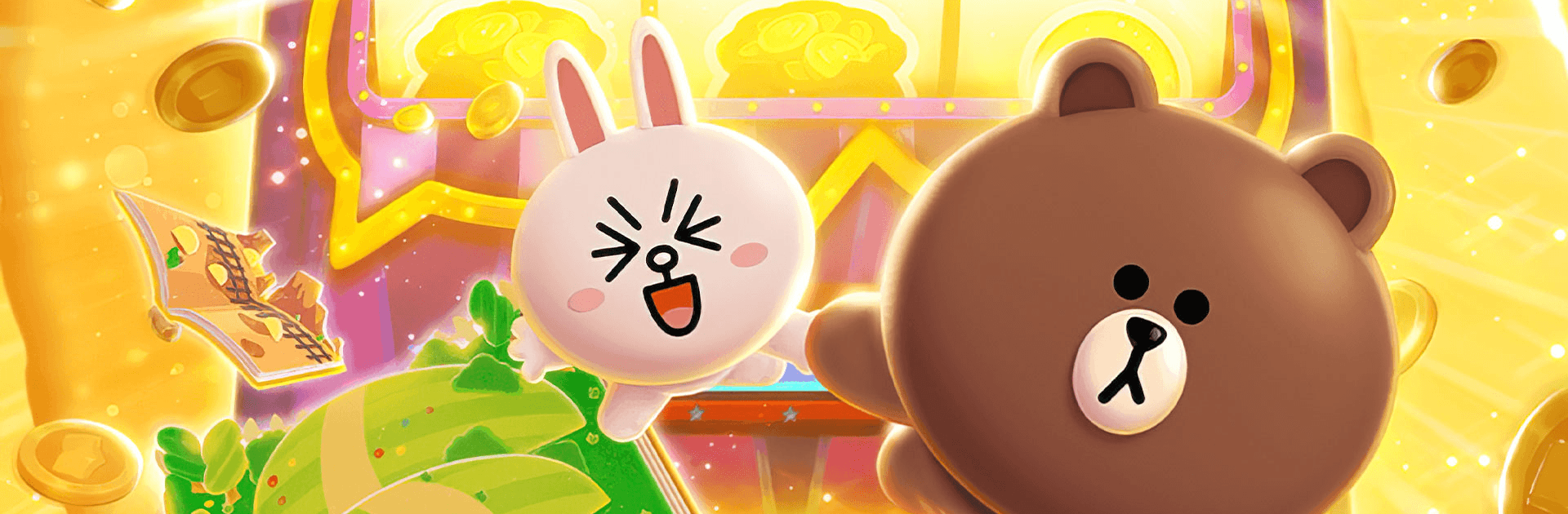

LINE Magic Coin - Coin Game!
Mainkan di PC dengan BlueStacks – platform Game-Game Android, dipercaya oleh lebih dari 500 juta gamer.
Halaman Dimodifikasi Aktif: 18 Sep 2023
Play LINE Magic Coin - spin&collect on PC or Mac
LINE Magic Coin – spin&collect is a casual game developed by LINE Corporation. BlueStacks app player is the best platform to play this Android game on your PC or Mac for an immersive gaming experience.
Download LINE Magic Coin – spin&collect on PC to find the missing stories and complete the cute picture book. Play a variety of games to help you become the luckiest coon master. Are you ready to play? Download LINE Magic Coin – spin&collect on PC now.
In this casual game, go on an adventure with Brown and friends to find all the stories that suddenly disappeared from the picture book. To complete the picture book, collect coins to complete the missing stories. Complete picture books with different concepts like theme Park, flower shop, fashion, Museum, cat room, and many more. Meet new characters along the way to help boost your luck and dress them up in cute costumes to increase the effectiveness of their skills. You can also give them milk and donuts to level them up.
Also, use the coin multiplier to get more coins when you spin to become the luckiest coin master. Plus, you can compete with friends from all over the world. Invite the LINE friends you want to play with to get spins and exchange cards with them to help complete your collections.
Mainkan LINE Magic Coin - Coin Game! di PC Mudah saja memulainya.
-
Unduh dan pasang BlueStacks di PC kamu
-
Selesaikan proses masuk Google untuk mengakses Playstore atau lakukan nanti
-
Cari LINE Magic Coin - Coin Game! di bilah pencarian di pojok kanan atas
-
Klik untuk menginstal LINE Magic Coin - Coin Game! dari hasil pencarian
-
Selesaikan proses masuk Google (jika kamu melewati langkah 2) untuk menginstal LINE Magic Coin - Coin Game!
-
Klik ikon LINE Magic Coin - Coin Game! di layar home untuk membuka gamenya




