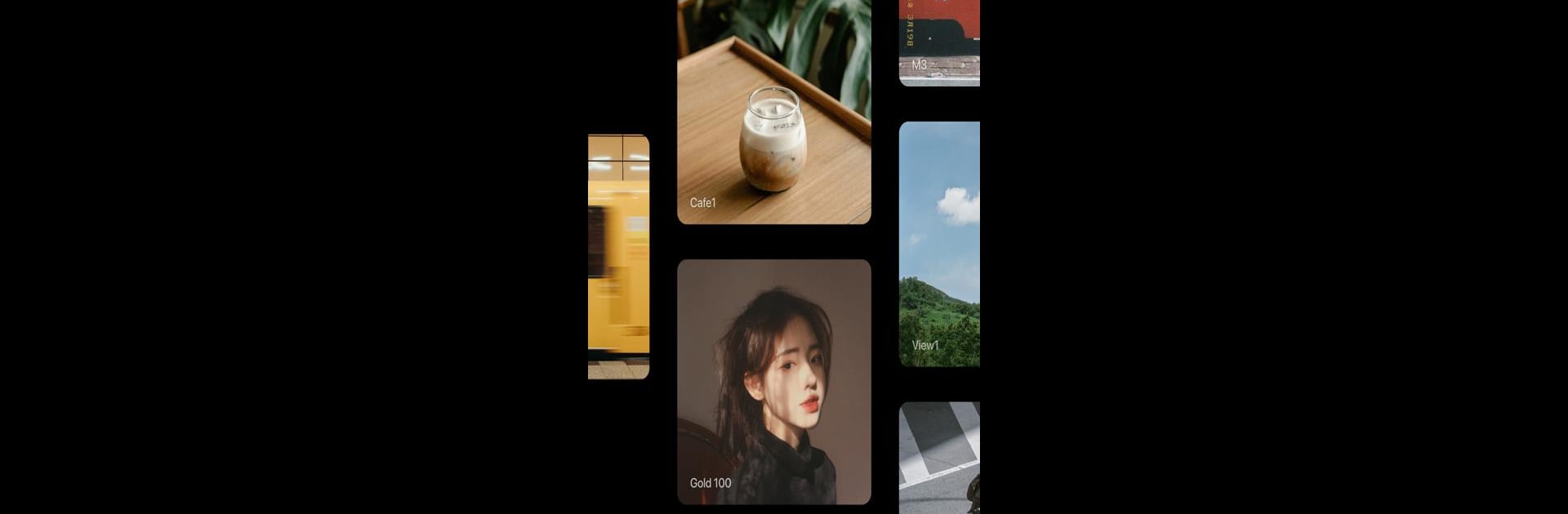
Foodie - Filter & Film Camera
Spiele auf dem PC mit BlueStacks - der Android-Gaming-Plattform, der über 500 Millionen Spieler vertrauen.
Seite geändert am: Dec 8, 2025
Run Foodie - Filter & Film Camera on PC or Mac
Let BlueStacks turn your PC, Mac, or laptop into the perfect home for Foodie – Filter & Film Camera, a fun Photography app from SNOW Corporation.
About the App
Foodie – Filter & Film Camera is pretty much a must-have if your phone’s camera roll is full of brunch pics and latte art. Created by SNOW Corporation, this app is all about making your food (and honestly, everything else) look mouthwatering with just a tap. Whether you’re hunting for the right filter to capture that dreamy breakfast or want your homemade pizza to look like it belongs in a magazine, Foodie turns everyday moments into eye-catching memories.
App Features
-
Live Food Filters
Scroll through a ton of pro-level filters—think vibrant, sweet, crispy, or even tropical vibes. Each one is designed to make your meals pop, so you never settle for boring snaps. -
Smart Overhead Guide
If you love that straight-from-above food shot, the app offers a handy guide to help nail the angle every single time. No more awkward hovering or uneven plates. -
Video with Filters
Got foodie adventures to capture in motion? Record short videos with filters on, so your clips look as good as your photos. -
Simple Editing Tools
Go beyond filters—tweak brightness, contrast, and more to give your pics that extra touch. Play around until everything looks just right, whether you want subtle edits or a retro, film camera look. -
Self-Timer & Silent Mode
Need a selfie while your hands are full? Set a timer and jump in. And if you’re sneaking pics in a quiet café, just hit mute so you don’t disturb anyone. -
Easy Social Sharing
Once your photo’s looking tasty, it takes one tap to send it straight to Instagram, Facebook, or wherever you like to share. No fuss, just quick uploads.
For those who prefer a bigger screen (like editing on a PC), Foodie – Filter & Film Camera is easy to use with BlueStacks. If you’re already serious about photography, you’ll find the experience smooth and comfortable.
BlueStacks brings your apps to life on a bigger screen—seamless and straightforward.
Spiele Foodie - Filter & Film Camera auf dem PC. Der Einstieg ist einfach.
-
Lade BlueStacks herunter und installiere es auf deinem PC
-
Schließe die Google-Anmeldung ab, um auf den Play Store zuzugreifen, oder mache es später
-
Suche in der Suchleiste oben rechts nach Foodie - Filter & Film Camera
-
Klicke hier, um Foodie - Filter & Film Camera aus den Suchergebnissen zu installieren
-
Schließe die Google-Anmeldung ab (wenn du Schritt 2 übersprungen hast), um Foodie - Filter & Film Camera zu installieren.
-
Klicke auf dem Startbildschirm auf das Foodie - Filter & Film Camera Symbol, um mit dem Spielen zu beginnen
