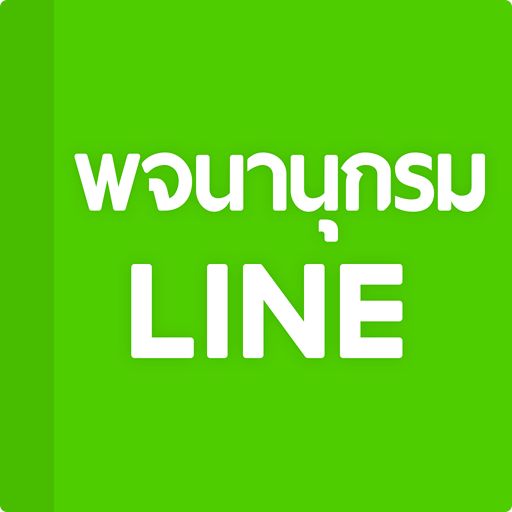LINE@App (LINEat)
Chơi trên PC với BlueStacks - Nền tảng chơi game Android, được hơn 500 triệu game thủ tin tưởng.
Trang đã được sửa đổi vào: 9 tháng 10, 2018
Play LINE@App (LINEat) on PC
- Use business account to communicate with clients via broadcast messages, 1:1 chat, and Timeline posts.
- Any LINE users can create an account for free.
◆Communication
- Send messages to all LINE users who added LINE@ as friend.
- Use 1:1 chat with clients and Auto Reply when you're unavailable.
- You can post on LINE@ Timeline.
- Account page is provided to promote detailed business info.
◆Other features
- Premium ID is provided to add a desired ID.
- You can specify a Sub Admin for management.
- Statistics is provided.
* It is recommended to subscribe to mobile data plan since data charges may occur when Wi-Fi is not available.
Chơi LINE@App (LINEat) trên PC. Rất dễ để bắt đầu
-
Tải và cài đặt BlueStacks trên máy của bạn
-
Hoàn tất đăng nhập vào Google để đến PlayStore, hoặc thực hiện sau
-
Tìm LINE@App (LINEat) trên thanh tìm kiếm ở góc phải màn hình
-
Nhấn vào để cài đặt LINE@App (LINEat) trong danh sách kết quả tìm kiếm
-
Hoàn tất đăng nhập Google (nếu bạn chưa làm bước 2) để cài đặt LINE@App (LINEat)
-
Nhấn vào icon LINE@App (LINEat) tại màn hình chính để bắt đầu chơi