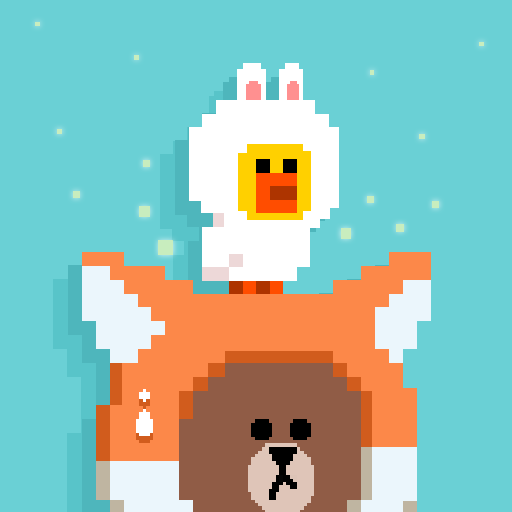このページには広告が含まれます

Sally's Cake
Arcade | LINE Friends Corporation
BlueStacksを使ってPCでプレイ - 5憶以上のユーザーが愛用している高機能Androidゲーミングプラットフォーム
Play Sally's Cake on PC
Visit a newly opened Sally's Cake Café at Retro Town!
What could be Today's Sally's pick among strawberry chiffon, chocolate cream and rainbow cake?
Choose a soft, mushy cake and put some candle Sally's on top!
How to play:
- Touch the screen to stack up Sally's Cake!
Tips:
- Place the cake in the middle to earn cherries.
- Enter SALLY Bonus that opens every 4 hours and earn more cherries!
- Collect various Sally's costumes and sweet cakes with cherries!
- Share your skill and enjoy the game with your friends (Check out the different ending scenes!)
- Don't forget to check your achievements at the Game Center
#Sally's Cake #SALLY #LINE Friends #LINE
What could be Today's Sally's pick among strawberry chiffon, chocolate cream and rainbow cake?
Choose a soft, mushy cake and put some candle Sally's on top!
How to play:
- Touch the screen to stack up Sally's Cake!
Tips:
- Place the cake in the middle to earn cherries.
- Enter SALLY Bonus that opens every 4 hours and earn more cherries!
- Collect various Sally's costumes and sweet cakes with cherries!
- Share your skill and enjoy the game with your friends (Check out the different ending scenes!)
- Don't forget to check your achievements at the Game Center
#Sally's Cake #SALLY #LINE Friends #LINE
Sally's CakeをPCでプレイ
-
BlueStacksをダウンロードしてPCにインストールします。
-
GoogleにサインインしてGoogle Play ストアにアクセスします。(こちらの操作は後で行っても問題ありません)
-
右上の検索バーにSally's Cakeを入力して検索します。
-
クリックして検索結果からSally's Cakeをインストールします。
-
Googleサインインを完了してSally's Cakeをインストールします。※手順2を飛ばしていた場合
-
ホーム画面にてSally's Cakeのアイコンをクリックしてアプリを起動します。