
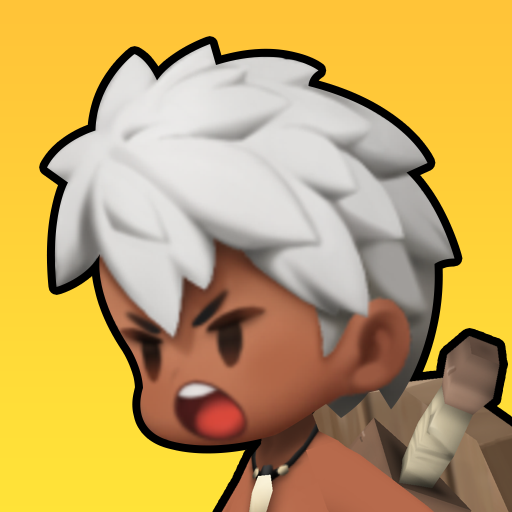
브레이브 카노
Juega en PC con BlueStacks: la plataforma de juegos Android, en la que confían más de 500 millones de jugadores.
Página modificada el: 6 jul 2021
Play Brave Cano on PC
Brave Cano is a Role Playing game developed by LINE Games. BlueStacks app player is the best platform to play this Android game on your PC or Mac for an immersive gaming experience.
Join the unworldly Cano on a journey of self-discovery as he leaves the safe and comfort of his small village to find the hero within when you play Brave Cano on PC with BlueStacks.
Cano’s peaceful coastal village has always been safe, secure. Such an uneventful life can drive a young man to boredom. But when the village is caught up in a massive war between two kingdoms, Cano flees his home, leaving the people he loves behind. Scared and alone, Cano must look within himself to find the courage to become the hero that his people and the world need.
Join Cano on his road to herodom in this coming-of-age, narrative-driven action RPG for Android. Travel the world and watch this grand tale unfold before you, stage by stage.
Defeat all sorts of villains and beasts and solve mind-bending puzzle challenges. Learn new abilities and unleash them in battle to turn the tides in your favor, such as the skill to summon Roots and bind your foes where they stand.
Follow Cano on his quest for redemption when you play Brave Cano on PC with BlueStacks.
Juega 브레이브 카노 en la PC. Es fácil comenzar.
-
Descargue e instale BlueStacks en su PC
-
Complete el inicio de sesión de Google para acceder a Play Store, o hágalo más tarde
-
Busque 브레이브 카노 en la barra de búsqueda en la esquina superior derecha
-
Haga clic para instalar 브레이브 카노 desde los resultados de búsqueda
-
Complete el inicio de sesión de Google (si omitió el paso 2) para instalar 브레이브 카노
-
Haz clic en el ícono 브레이브 카노 en la pantalla de inicio para comenzar a jugar




