
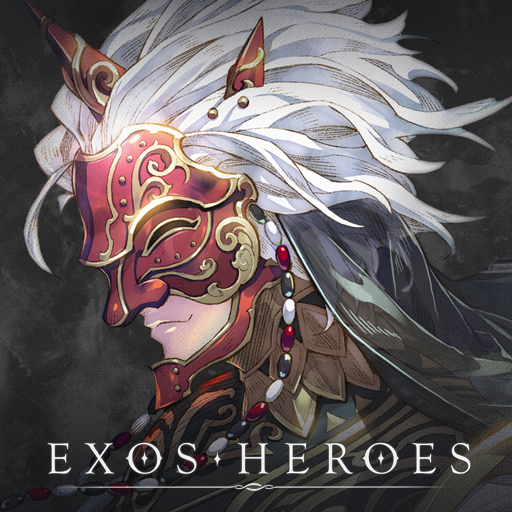
Exos Heroes
Mainkan di PC dengan BlueStacks – platform Game-Game Android, dipercaya oleh lebih dari 500 juta gamer.
Halaman Dimodifikasi Aktif: 19 Des 2022
Play Exos Heroes on PC
Exos Heroes is a role playing game developed by LINE Games. BlueStacks app player is the best platform to play this Android game on your PC or Mac for an immersive gaming experience.
The legendary quest to locate the Emperor’s long-lost sword, Exestruk, and free the land from the ancient dragon’s enchantment. Get ready to go on the adventure of a lifetime.
Experience something wholly unique in comparison to what you’ve previously observed.
Participate in this one-of-a-kind and incredible role-playing game today!
Join us as we venture into the enchanted and imaginative realm of airships. Learn the grandeur of the earth by piloting an airship and experiencing it for yourself.
Within the confines of this one-of-a-kind role-playing game, you will collaborate with the dragon Bitru and the treasure hunter Zeon. See how this thrilling story develops right before your eyes.
Exploring long-forgotten ruins in pursuit of long-lost treasure is just one of the many exciting activities that may be done on our planet. Exos is the first mobile role-playing game, so make sure to take advantage of its one-of-a-kind content.
Extreme fighting in a magical atmosphere. Stunning demonstrations of artistic ability! Participating in tactical battles allows you to experience the full potential of turn-based games. Pictures of breathtaking character design and fantastical landscapes.
Mainkan Exos Heroes di PC Mudah saja memulainya.
-
Unduh dan pasang BlueStacks di PC kamu
-
Selesaikan proses masuk Google untuk mengakses Playstore atau lakukan nanti
-
Cari Exos Heroes di bilah pencarian di pojok kanan atas
-
Klik untuk menginstal Exos Heroes dari hasil pencarian
-
Selesaikan proses masuk Google (jika kamu melewati langkah 2) untuk menginstal Exos Heroes
-
Klik ikon Exos Heroes di layar home untuk membuka gamenya




