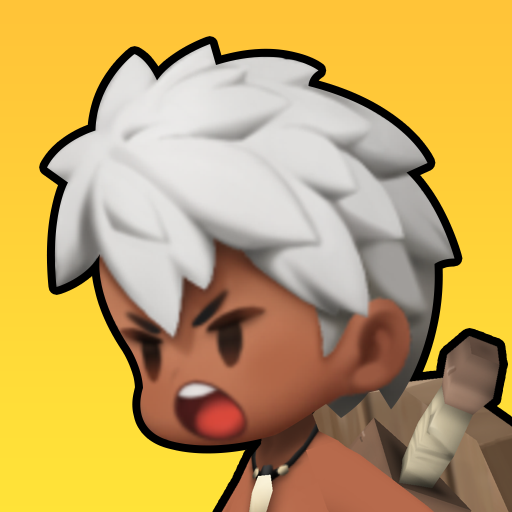Floor
Spiele auf dem PC mit BlueStacks - der Android-Gaming-Plattform, der über 500 Millionen Spieler vertrauen.
Seite geändert am: 13.10.2022
Run Floor on PC or Mac
Floor is an app developed by LINE Games. BlueStacks app player is the best platform to run this Android app on your PC or Mac for an immersive gaming experience.
LINE Games is a massive publisher that has released dozens of top-notch games and apps. If you’re a fan of LINE Games and you have multiple accounts spread across multiple games, you’re going to need a way to keep all your passwords safe and sound from others.
This is where Floor comes in. Floor is a security app that adds a second layer of protection for all your gaming accounts. You will need to sync your LINE account to Floor, which will provide a one-time password (OTP) that you need to input in order to log into your account successfully.
Every time you log into your account, you run the risk of other people seeing your password and logging in without your authorization. When this happens, you can lose all the progress you’ve made by spending countless hours of gaming. With Floor, other people may “steal” your email and password, but without inputting the OTP, they’ll have no way of ruining all your hard work.
Download Floor on PC with BlueStacks and protect your accounts, your items, and your privacy.
Spiele Floor auf dem PC. Der Einstieg ist einfach.
-
Lade BlueStacks herunter und installiere es auf deinem PC
-
Schließe die Google-Anmeldung ab, um auf den Play Store zuzugreifen, oder mache es später
-
Suche in der Suchleiste oben rechts nach Floor
-
Klicke hier, um Floor aus den Suchergebnissen zu installieren
-
Schließe die Google-Anmeldung ab (wenn du Schritt 2 übersprungen hast), um Floor zu installieren.
-
Klicke auf dem Startbildschirm auf das Floor Symbol, um mit dem Spielen zu beginnen