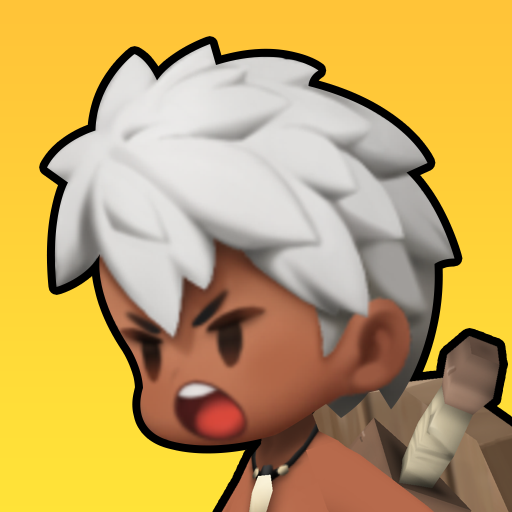Floor
Graj na PC z BlueStacks – Platforma gamingowa Android, która uzyskała zaufanie ponad 500 milionów graczy!
Strona zmodyfikowana w dniu: 13 paź 2022
Run Floor on PC or Mac
Floor is an app developed by LINE Games. BlueStacks app player is the best platform to run this Android app on your PC or Mac for an immersive gaming experience.
LINE Games is a massive publisher that has released dozens of top-notch games and apps. If you’re a fan of LINE Games and you have multiple accounts spread across multiple games, you’re going to need a way to keep all your passwords safe and sound from others.
This is where Floor comes in. Floor is a security app that adds a second layer of protection for all your gaming accounts. You will need to sync your LINE account to Floor, which will provide a one-time password (OTP) that you need to input in order to log into your account successfully.
Every time you log into your account, you run the risk of other people seeing your password and logging in without your authorization. When this happens, you can lose all the progress you’ve made by spending countless hours of gaming. With Floor, other people may “steal” your email and password, but without inputting the OTP, they’ll have no way of ruining all your hard work.
Download Floor on PC with BlueStacks and protect your accounts, your items, and your privacy.
Zagraj w Floor na PC. To takie proste.
-
Pobierz i zainstaluj BlueStacks na PC
-
Zakończ pomyślnie ustawienie Google, aby otrzymać dostęp do sklepu Play, albo zrób to później.
-
Wyszukaj Floor w pasku wyszukiwania w prawym górnym rogu.
-
Kliknij, aby zainstalować Floor z wyników wyszukiwania
-
Ukończ pomyślnie rejestrację Google (jeśli krok 2 został pominięty) aby zainstalować Floor
-
Klinij w ikonę Floor na ekranie startowym, aby zacząć grę