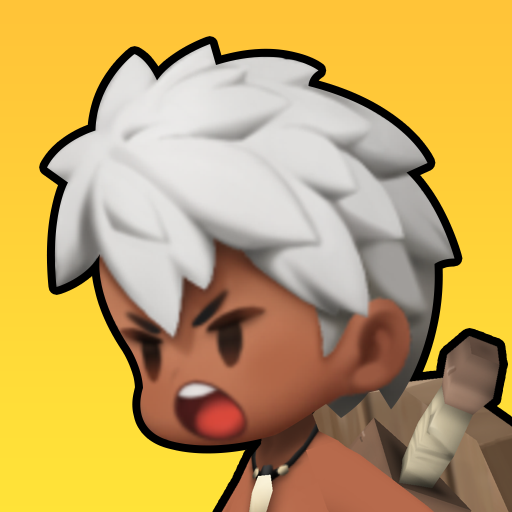Undecember
Jouez sur PC avec BlueStacks - la plate-forme de jeu Android, approuvée par + 500M de joueurs.
Page Modifiée le: 26 déc. 2023
Play Undecember on PC
Immersive storyline and growth through hunting and farming
Fun and excitement, while pursuing the unchanged values of a RPG
■ UNEXPECTED – A Perfect RPG Beyond Expectations
Venture through countless maps with diverse themes
And experience the unexpected thrills of combat
■ UNLIMITED – Limitless Skill Combinations
Surpass the limit by creating thousands of
skill combinations from various Skill and Link Runes
■ UNDEFINED – Freedom of Style
Instead of choosing a class, enjoy building up
your own character based on your combat style
■ UNSTOPPABLE – Endless Contents
From Raids to Guild Battlegrounds!
Test your limits through multiple available contents
Check the latest UNDECEMBER news from the Official Community!
[Brand Site]
https://undecember.line.games/
[FLOOR]
https://ud.floor.line.games
[Facebook]
https://www.facebook.com/UNDECEMBER
[DIscord]
https://discord.com/invite/Q7syAnHfha
[YouTube]
https://www.youtube.com/channel/UCO1YHH625KZdI66PjAEHDWQ
ⓒ LINE Games Corporation & Needs Games Inc. All Rights Reserved.
■ Minimum Requirements
- OS Android 7.0 (Nougat) RAM 2GB
■ Optional Access
The following access is requested upon use.
You may still continue using the service without the specific feature even if access is declined.
- Photos/Media/Files: Allows attaching files saved in the device when posting at the Official Community.
- External Storage: Required to write game data in the external storage.
[How to Remove Access]
- Android 6.0 or above: Settings > Apps > Select Category > Permissions > Allow or Remove Access
- Lower than Android 6.0: Update the OS to Remove Access or Uninstall the App
■ Information on Paid Contents and Usage
※ Purchasing paid contents will incur additional charges.
- Provider : ⓒ LINE Games Corporation
- Terms of Service and Service Period : Refer to the information provided in-game
(If service period is not shown, the game service end date is to be regarded as the service period)
- Payment amount and method : Refer to the amounts and methods provided for each content in-game
(Billed amount may differ depending on exchange rate and fees when using foreign currency)
- Content provision method : Issued directly to the game account(character) that carried out the purchase
or issued to the Paid Shop Storage in-game
- Information on refunds : Refer to Article 5 of the Terms of Service
- Compensation for damages and handling of complaints : Refer to Articles 11 and 15 of the Terms of Service
- Inquiries : Submitted online through the in-game Support feature
[Developer Contact]
E-mail : game_service@linegames.support
[Business Registration Number]
120-87-89182
[Business Address]
2F, AP Tower, Teheran-ro 218, Gangnam-gu, Seoul, 06221
[Privacy Policy]
https://cs.line.games/policy/store/privacy?companyCd=LINE_GAMES&svcCd=STORE&langCd=en
[Terms of Service]
https://cs.line.games/policy/store/terms?companyCd=LINE_GAMES&svcCd=STORE&langCd=en
Jouez à Undecember sur PC. C'est facile de commencer.
-
Téléchargez et installez BlueStacks sur votre PC
-
Connectez-vous à Google pour accéder au Play Store ou faites-le plus tard
-
Recherchez Undecember dans la barre de recherche dans le coin supérieur droit
-
Cliquez pour installer Undecember à partir des résultats de la recherche
-
Connectez-vous à Google (si vous avez ignoré l'étape 2) pour installer Undecember
-
Cliquez sur l'icône Undecember sur l'écran d'accueil pour commencer à jouer