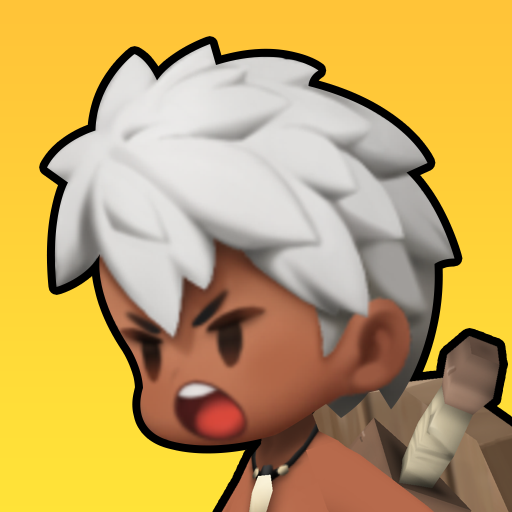Uncharted Waters Origin
Graj na PC z BlueStacks – Platforma gamingowa Android, która uzyskała zaufanie ponad 500 milionów graczy!
Strona zmodyfikowana w dniu: 3 gru 2023
Play Uncharted Waters Origin on PC or Mac
Uncharted Waters Origin is a Role Playing game developed by LINE Games. BlueStacks app player is the best platform to play this Android game on your PC or Mac for an immersive gaming experience.
Lead your crew as you set sail across the vast ocean in the 16th century. Engage in numerous on-sea activities, including battles, trading, and endless adventures.
Explore hundreds of ports and battlegrounds with your crew to cement your name as a legend.
About the Game
Uncharted Waters Origin is a realistic open world game that allows you to experience freedom and joy as you travel across the globe through the game’s various features, such as trading, sailing, combat, and adventures. Collect multiple historical figures from the 15th to 17th century and sell them to different regions of the world.
Gameplay Overview
Your mission in this game is to overcome numerous hurdles at sea and in battles to trade goods to international markets. You can also join admirals from the original series on their epic adventures to learn the routes and amass wealth.
Game Features
- Over 100 professional voice actors
- Detailed weather conditions
- Smooth controls
How to Play?
Download Uncharted Waters Origin for free from the Google Play Store or Apple App Store on the BlueStacks app player.
Zagraj w Uncharted Waters Origin na PC. To takie proste.
-
Pobierz i zainstaluj BlueStacks na PC
-
Zakończ pomyślnie ustawienie Google, aby otrzymać dostęp do sklepu Play, albo zrób to później.
-
Wyszukaj Uncharted Waters Origin w pasku wyszukiwania w prawym górnym rogu.
-
Kliknij, aby zainstalować Uncharted Waters Origin z wyników wyszukiwania
-
Ukończ pomyślnie rejestrację Google (jeśli krok 2 został pominięty) aby zainstalować Uncharted Waters Origin
-
Klinij w ikonę Uncharted Waters Origin na ekranie startowym, aby zacząć grę