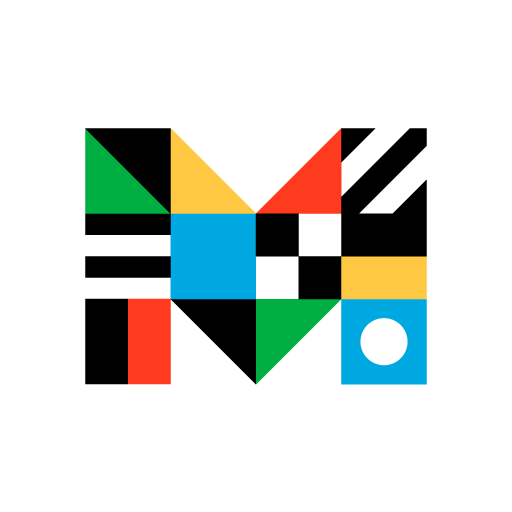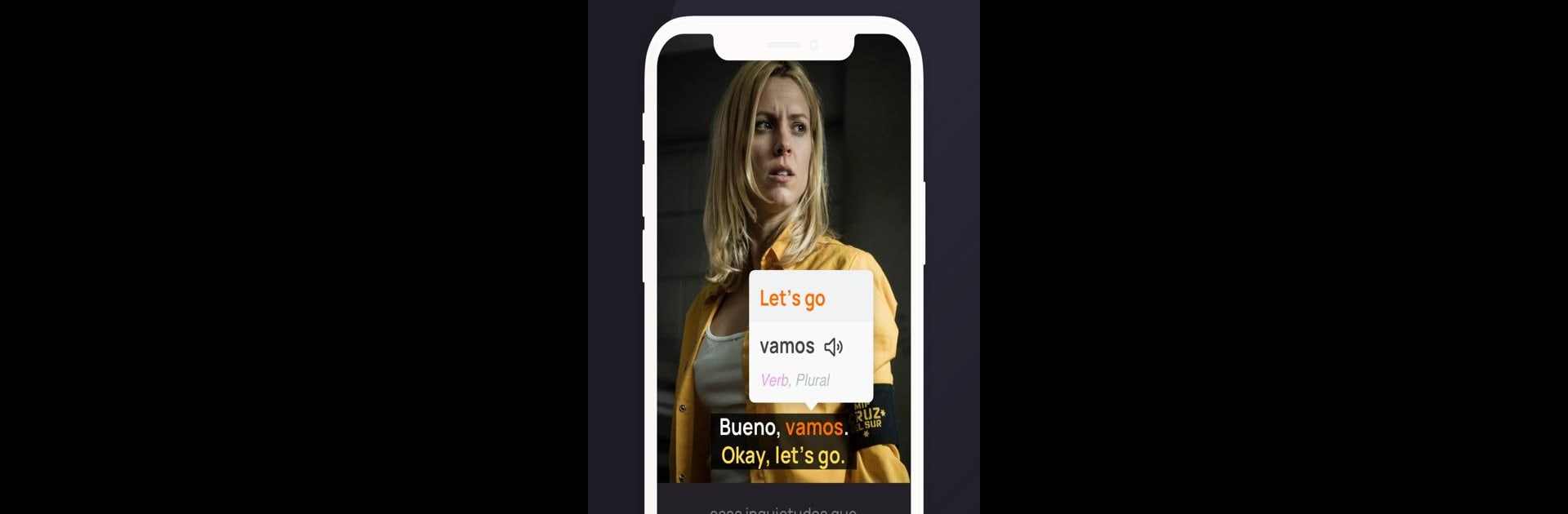

Divested Computing Group
Gioca su PC con BlueStacks: la piattaforma di gioco Android, considerata affidabile da oltre 500 milioni di giocatori.
Pagina modificata il: Apr 10, 2025
Run Lingopie: Language Learning on PC or Mac
Get freedom from your phone’s obvious limitations. Use Lingopie: Language Learning, made by Lingopie, a Education app on your PC or Mac with BlueStacks, and level up your experience.
About the App
Learn a language like never before with Lingopie: Language Learning. Dive into a world where authentic foreign movies, TV shows, music, and podcasts blend seamlessly with your language journey. Forget those boring lessons—binge-watch your way to fluency while engaging with genuine dialects and culture.
App Features
Find Your Perfect Video
Scout through a diverse selection of TV shows, movies, and music videos matching your interests for an immersive learning experience.
Watch & Learn Instantly
Leverage dual subtitles in your target and native languages. Tap on any word for quick translations and enhance your vocabulary effortlessly.
Practice & Perfect
Refine your skills using interactive video flashcards and engaging games designed to help you master new words.
Join a Vibrant Community
Connect with fellow learners through interactive webinars and live chat sessions with language experts to deepen your understanding and motivation.
Whether it’s Spanish, French, Japanese, or more, enjoy learning with Lingopie on BlueStacks without missing a beat.
Switch to BlueStacks and make the most of your apps on your PC or Mac.
Gioca Divested Computing Group su PC. È facile iniziare.
-
Scarica e installa BlueStacks sul tuo PC
-
Completa l'accesso a Google per accedere al Play Store o eseguilo in un secondo momento
-
Cerca Divested Computing Group nella barra di ricerca nell'angolo in alto a destra
-
Fai clic per installare Divested Computing Group dai risultati della ricerca
-
Completa l'accesso a Google (se hai saltato il passaggio 2) per installare Divested Computing Group
-
Fai clic sull'icona Divested Computing Group nella schermata principale per iniziare a giocare