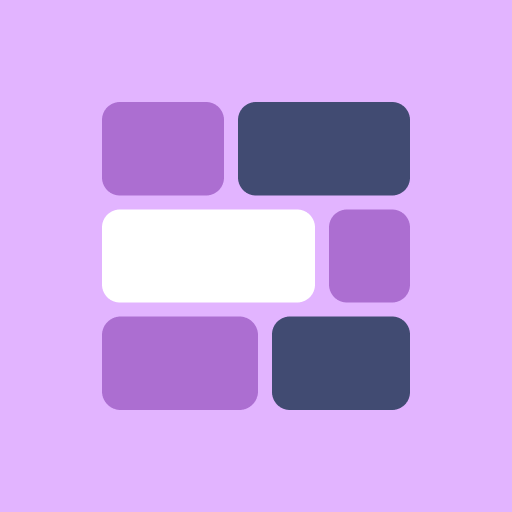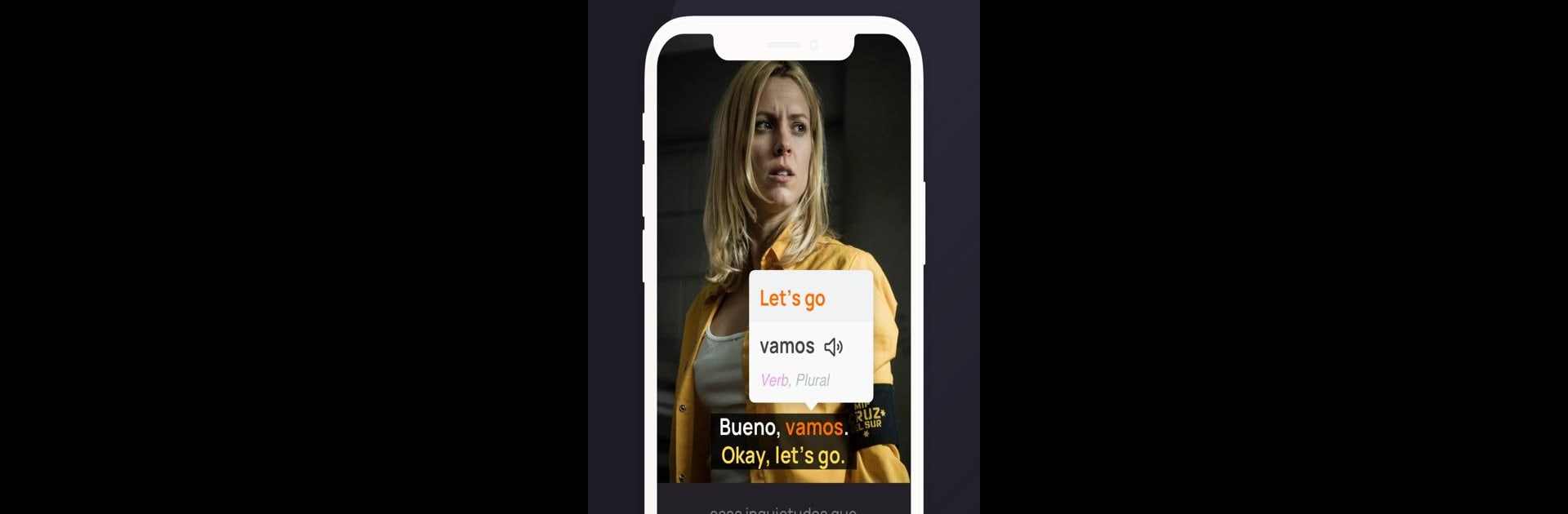

Lingopie: Language Learning
在電腦上使用BlueStacks –受到5億以上的遊戲玩家所信任的Android遊戲平台。
Run Lingopie: Language Learning on PC or Mac
Get freedom from your phone’s obvious limitations. Use Lingopie: Language Learning, made by Lingopie, a Education app on your PC or Mac with BlueStacks, and level up your experience.
About the App
Learn a language like never before with Lingopie: Language Learning. Dive into a world where authentic foreign movies, TV shows, music, and podcasts blend seamlessly with your language journey. Forget those boring lessons—binge-watch your way to fluency while engaging with genuine dialects and culture.
App Features
Find Your Perfect Video
Scout through a diverse selection of TV shows, movies, and music videos matching your interests for an immersive learning experience.
Watch & Learn Instantly
Leverage dual subtitles in your target and native languages. Tap on any word for quick translations and enhance your vocabulary effortlessly.
Practice & Perfect
Refine your skills using interactive video flashcards and engaging games designed to help you master new words.
Join a Vibrant Community
Connect with fellow learners through interactive webinars and live chat sessions with language experts to deepen your understanding and motivation.
Whether it’s Spanish, French, Japanese, or more, enjoy learning with Lingopie on BlueStacks without missing a beat.
Switch to BlueStacks and make the most of your apps on your PC or Mac.
在電腦上遊玩Lingopie: Language Learning . 輕易上手.
-
在您的電腦上下載並安裝BlueStacks
-
完成Google登入後即可訪問Play商店,或等你需要訪問Play商店十再登入
-
在右上角的搜索欄中尋找 Lingopie: Language Learning
-
點擊以從搜索結果中安裝 Lingopie: Language Learning
-
完成Google登入(如果您跳過了步驟2),以安裝 Lingopie: Language Learning
-
在首頁畫面中點擊 Lingopie: Language Learning 圖標來啟動遊戲