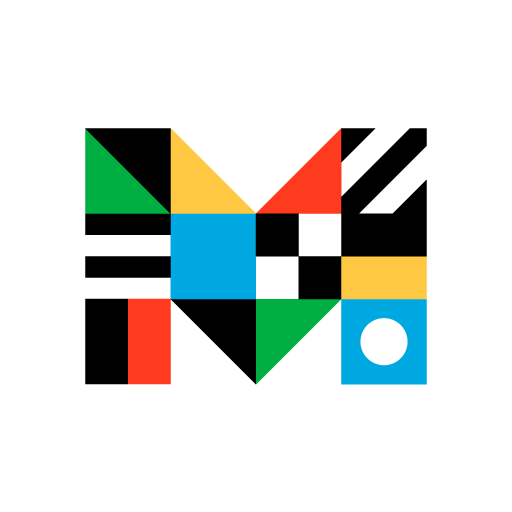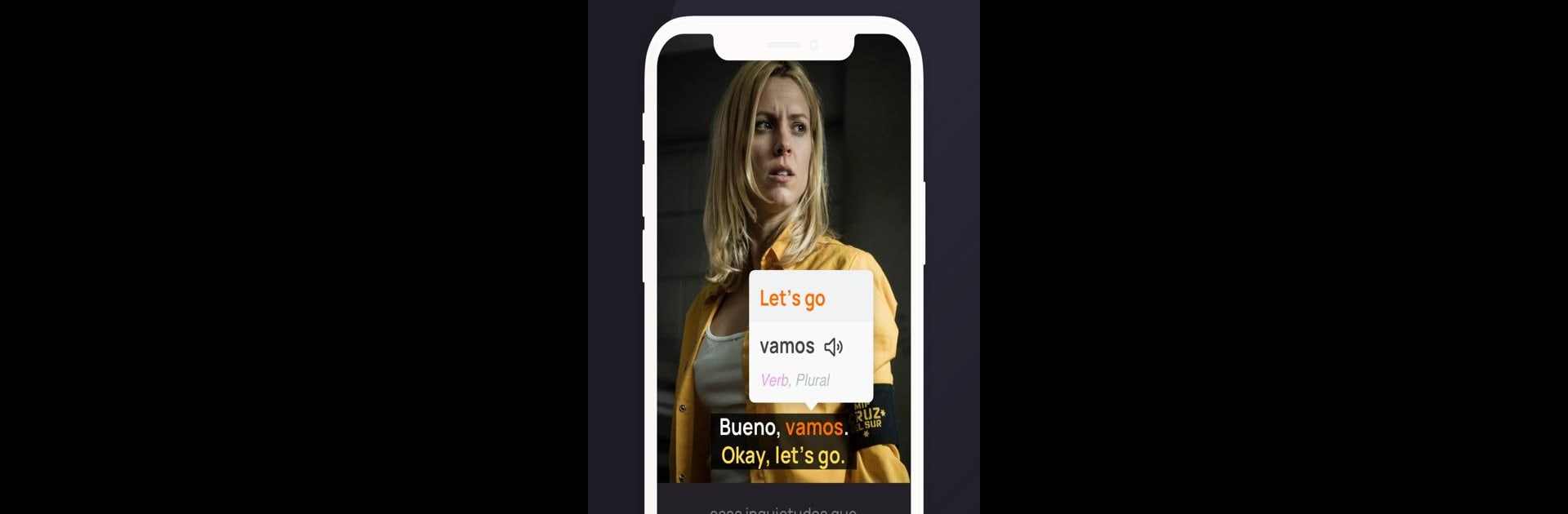

Lingopie: Language Learning
Chơi trên PC với BlueStacks - Nền tảng chơi game Android, được hơn 500 triệu game thủ tin tưởng.
Trang đã được sửa đổi vào: Apr 10, 2025
Run Lingopie: Language Learning on PC or Mac
Get freedom from your phone’s obvious limitations. Use Lingopie: Language Learning, made by Lingopie, a Education app on your PC or Mac with BlueStacks, and level up your experience.
About the App
Learn a language like never before with Lingopie: Language Learning. Dive into a world where authentic foreign movies, TV shows, music, and podcasts blend seamlessly with your language journey. Forget those boring lessons—binge-watch your way to fluency while engaging with genuine dialects and culture.
App Features
Find Your Perfect Video
Scout through a diverse selection of TV shows, movies, and music videos matching your interests for an immersive learning experience.
Watch & Learn Instantly
Leverage dual subtitles in your target and native languages. Tap on any word for quick translations and enhance your vocabulary effortlessly.
Practice & Perfect
Refine your skills using interactive video flashcards and engaging games designed to help you master new words.
Join a Vibrant Community
Connect with fellow learners through interactive webinars and live chat sessions with language experts to deepen your understanding and motivation.
Whether it’s Spanish, French, Japanese, or more, enjoy learning with Lingopie on BlueStacks without missing a beat.
Switch to BlueStacks and make the most of your apps on your PC or Mac.
Chơi Lingopie: Language Learning trên PC. Rất dễ để bắt đầu
-
Tải và cài đặt BlueStacks trên máy của bạn
-
Hoàn tất đăng nhập vào Google để đến PlayStore, hoặc thực hiện sau
-
Tìm Lingopie: Language Learning trên thanh tìm kiếm ở góc phải màn hình
-
Nhấn vào để cài đặt Lingopie: Language Learning trong danh sách kết quả tìm kiếm
-
Hoàn tất đăng nhập Google (nếu bạn chưa làm bước 2) để cài đặt Lingopie: Language Learning
-
Nhấn vào icon Lingopie: Language Learning tại màn hình chính để bắt đầu chơi