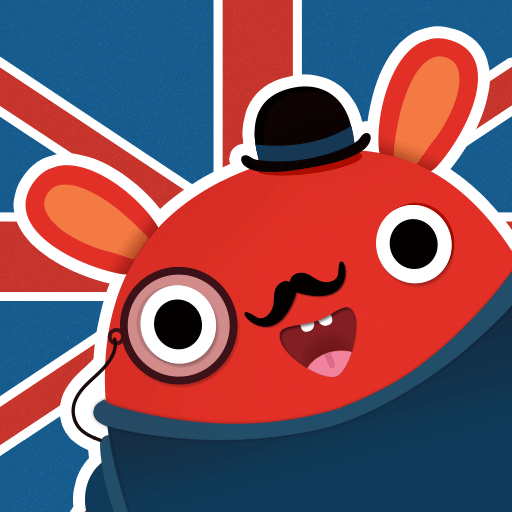Leo ile İngilizce
500M + oyuncunun güvendiği Android Oyun Platformu, BlueStacks ile PC'de oynayın.
Sayfa Değiştirilme tarihi: Feb 21, 2025
Play English with Lingualeo on PC
✦ Variety of linguistic materials 📚
• Expanding your vocabulary
• Grammar exercises (fill in the blanks, translate, choose the correct verb form, arrange words in a sentence)
• Diverse real-life topics (travel, work, relocation)
• Pre-made English phrases
• Listening practice in English
• Slang and everyday conversational English
• Grammar rules explained in simple terms
• Vocabulary training exercises
✦ Personalized dictionary 📒
• Add new words manually
• Words from lessons and materials
• Ready-to-use word sets
✦ Measurable progress 📈
Monitor your language learning progress and enhance your skills in:
• Reading
• Writing
• Listening
• Speaking
• Grammar
✦ Accessibility 🎁
• First 200 words for free
• Free for the first 7 days
Lingualeo – English learning made fun and lasting 🦁
Leo ile İngilizce oyununu PC'de oyna. Başlamak çok kolay.
-
BlueStacks'i PC'nize İndirin ve Yükleyin
-
Play Store'a erişmek için Google girişi yapın ya da daha sonraya bırakın.
-
Sağ üst köşeye Leo ile İngilizce yazarak arayın.
-
Leo ile İngilizce uygulamasını arama sonuçlarından indirmek için tıklayın.
-
(iEğer Adım 2'yi atladıysanız) Leo ile İngilizce uygulamasını yüklemek için Google'a giriş yapın.
-
Oynatmaya başlatmak için ekrandaki Leo ile İngilizce ikonuna tıklayın.