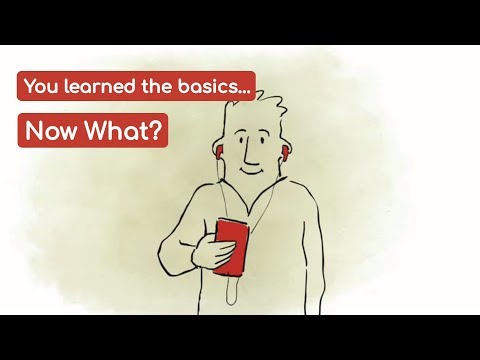linguistica – Learn Spanish, French and more
Spiele auf dem PC mit BlueStacks - der Android-Gaming-Plattform, der über 500 Millionen Spieler vertrauen.
Seite geändert am: 8. August 2019
Play linguistica – Learn Spanish, French and more on PC
Since 2009, we have been producing weekly podcasts with news stories, conversation and culture in intermediate Spanish, French, Italian and German. Hosted by native speakers, our programs present news and discussion at a slow pace to help you improve comprehension.
Recommended by The Guardian, The Economist and The Washington Post, this program helps you learn French, Spanish, Italian or German with stories you care about at a pace you can understand.
Give it a try with our free app, which offers a portion of our weekly program: Two news stories per language every week with no payment and no need to sign up. Just download and play!
Spiele linguistica – Learn Spanish, French and more auf dem PC. Der Einstieg ist einfach.
-
Lade BlueStacks herunter und installiere es auf deinem PC
-
Schließe die Google-Anmeldung ab, um auf den Play Store zuzugreifen, oder mache es später
-
Suche in der Suchleiste oben rechts nach linguistica – Learn Spanish, French and more
-
Klicke hier, um linguistica – Learn Spanish, French and more aus den Suchergebnissen zu installieren
-
Schließe die Google-Anmeldung ab (wenn du Schritt 2 übersprungen hast), um linguistica – Learn Spanish, French and more zu installieren.
-
Klicke auf dem Startbildschirm auf das linguistica – Learn Spanish, French and more Symbol, um mit dem Spielen zu beginnen